iTunes has a tendency to create a backup of your entire device whenever you sync you phone with it. You can further download this file to your computer and later use this backup to recover lost or deleted files. But what most people doesn't know is that the iTunes backup file is not readable and it is just a dull and slovenly database file that doesn't have any meaning if you don't know how to browse and extract data from it.
iSeePassword iTunes Backup Extractor program is a desktop software that is used to preview and extract data from iTunes backup files to computer. It is absolutely easy to use and is supported in both Windows and Mac platform. Using the advanced analytical algorithm to completely scan everything in your iTunes backup file and analyze data on it, then export the content to your computer. NO data loss!
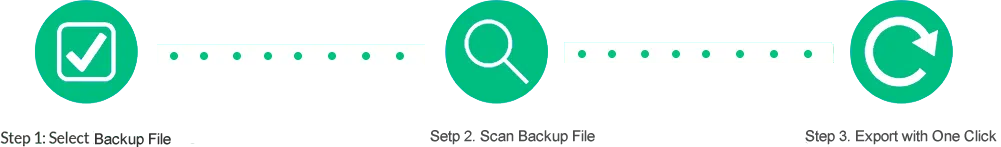

If there are huge amounts of data stored in your iTunes backup, it will take long time to extract all data together from backup, that's too time-consuming. And that may cause some unknown errors for your device. This program allows users to preview the all type of data and extract specific files instead of recovering while backup file.Save your time.
• Flexibly export your data from iPhone/iPad/iPod backup to your computer.
• Preview and extract only specific data you need instead of restoring the whole backup.

There are many unexpected incidents may cause the data loss on y our device like device was stolen, broken or system errors.No matter how your lost your data. As long as you have a iTunes backup file in your computer. You still have chance to extract and view all your backup data. iSeePassword iTunes Backup Extractor application can be able to deeply scan and analyze the content on iTunes backup and export them to your computer for view.
• Safe: Risk-free and READ-ONLY which won't change any settings of your iTunes or device without permission. Never record your information.
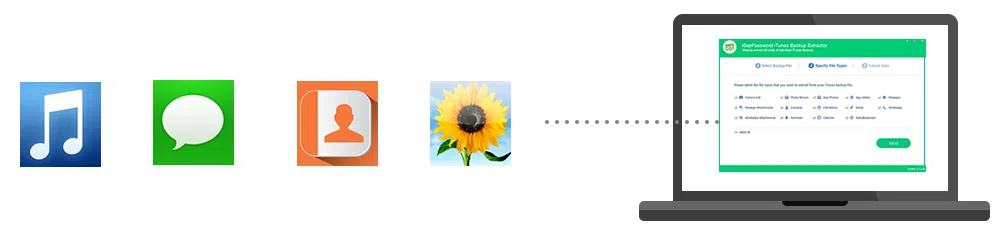
| Message & Call log |
Text Message
|

iMessage
|

Contact
|

Call History
|
| Photo & Video |

Photo
|

Video
|

App Photo
|

App Video
|
| Third-party IM APP |

Skype
|
Viber 
Line
|
|
Kik |
| Memo & others |
Note 
Safari History
|
Safari Bookmark 
Voice Memo
|
calendar |
Reminder |

I am totally out of speech right now seeing how easily it recovered my picture albums from my iTunes backup, my iPhone was damaged. So, I need the my data on old backup. It literally took 3-4 minutes to extract my entire album to my PC and I am so glad to see them back as it had my mothers and children photos. I am very emotional about these matters and I am so thankful to the developers for this program. Thanks!
I accidentally deleted all my text messages from my iPhone 6 yesterday including the ones I needed badly. I never knew you could restore your deleted messages until I used this software. It helped me recover all my messages and other data from my old iTunes backup. Thank you guys so much for putting effort into making this awesome program.