People are increasingly concerned with the safe of the computer as well as personal files, especially when it comes to their own computer safety, they are frequently encouraged to make a relatively complex password to ensure the highest security level. As an owner of HP laptop computer, losing admin password would be a desperate thing if the computer matters to you. For most of us, the first choice we came across is to reinstall Windows OS from scratch. This would take hours to complete and you have no choice but wait, not to mention other damages it brings. All the data on system disk would be erased completely. All the programs on this disk need to be reinstall either. Most importantly, you have to make sure you got an installation disk at hand.
You might forget the login password of your HP computer and can't access to your Windows 7,8 or windows 10, you would be locked out of your computer. If that happens, What should you do? Well, Don't panic, there are many options and tools that can reset or recover your password on HP laptop computer, regardless of admin or user password. Thing will become very easy if you have a pre-created password reset disk in hand, then read here to reset Windows password. What to do if you don't have a re-created password reset tool? It's still possible to recover your HP admin password.
The following alternative solutions would be helpful without using password disk.
Solution: How to Reset HP Laptop Password without Reset Disk
With the rapid development of computer technology, reinstalling Windows is not the best option when forgetting password. iSeePassword Windows Password Recovery software is enough to reset all user passwords on that computer without losing any data from system drive. And it takes less time (usually 5 minutes) to complete such a task. This is a easy to use program that gives you with flexible features to remove or reset all Windows password on HP laptop. The advanced version allows you even reset Domain password.
Top Features of iSeePassword Windows Password Recovery Pro
- Reset Windows login, admin, guest or other user password without system reinstallation and without data lost.
- Two ways to create bootable reset disk with CD/DVD or USB flash drive.
- Support Windows OS : Available for all version of Windows including Windows 10,8.1,8,7,Vista and XP.
- Supported HP computer: HP Pavilion, HP ENVY, HP Elite, HP Spectre, HP Workstation and many more.
In this tutorial, we will show you a simple step-by-step guide on how to reset forgotten HP laptop password without reset disk.
What You need to Prepare:
1) A USB driver or blank DVD or CD
2) An accessible Windows or Mac computer or borrow from your friend's.
3) iSeePassword Windows Password Recovery program, you can directly download it below.
1Download and Install Program on An Accessible Computer
Due to you're locked out of Windows, so, you need to download Windows Password Recovery tool and install it on a Windows or Mac computer to create a Windows password reset disk. There is a built-in installation guide from the program, so it's kind of easy to install it. Right-click desktop shortcut and run it as administrator. You can see the main interface as the following:
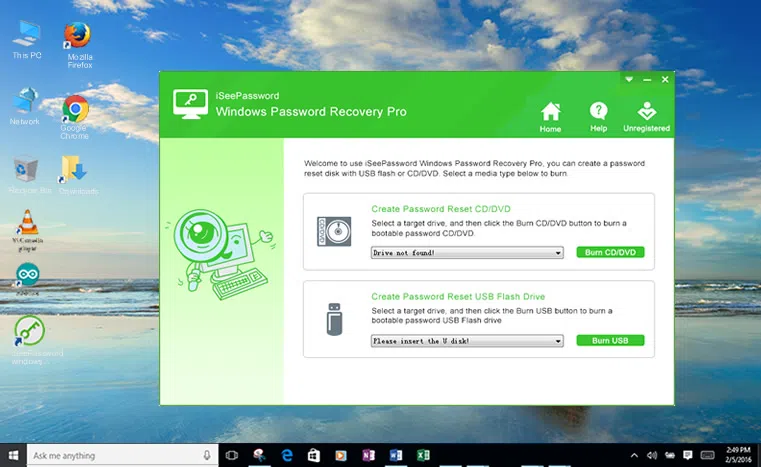
2Make a Bootable Password Reset Disk (Take USB for Example)
A password reset disk is the tool we are going to use to reset the password of Windows computer. You have two options to create: one is by using USD drive and the other is with CD/DVD. USB driver is recommended in here because some of the modern computers don't have a stock DVD drive.
Insert your USB flash to computer and then select the USB drive from the drop-down list, make sure you've correctly selected the target USB driver, then click "Burn USB " to start to the burn the ISO images to your USB. It may takes a few minutes.
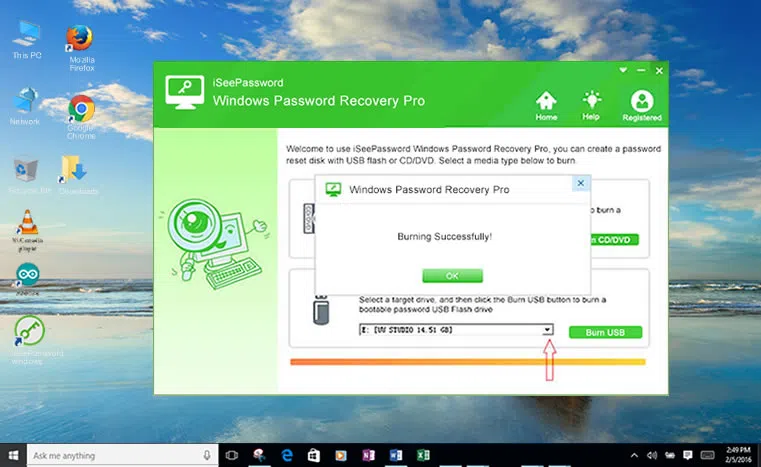
3Insert the USB Driver to Your HP Computer and Boot HP Computer from USB
Insert the USB reset disk to the computer which password is locked currently. In order to let this password recovery tool work, you have to change boot order in the BIOS setup and make USB as the first bootable device on that locked computer (HP).
Boot your computer and enter into BIOS settings by typing certain keyboard. This process is different from computer brands.
For HP laptop computer. Restart your HP computer and press ESC key to enter into startup menu when the computer starts. Then press F9 key to enter "Boot Device Options" and select Boot Manager. All the booting options will be displayed on that window. Then select USB hard rive as the first boot option by using up or down arrow key. Press Enter key to save the option. Or you can see HP support to set boot order.
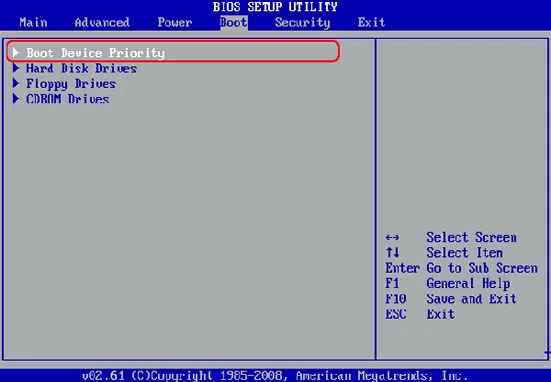
4Select Target Admin Account and Reset Password
Restart the locked computer(HP) and at this time Windows password reset tool will take into effect. Here is the screen after boot up. Select a Windows system from the upper section and choose a user account in next. In default, admin account is selected. Click "Reset Password" button, then a small window pops up to ask you if you want to reset the password of selected user. Click "Yes" to reset the password to blank.
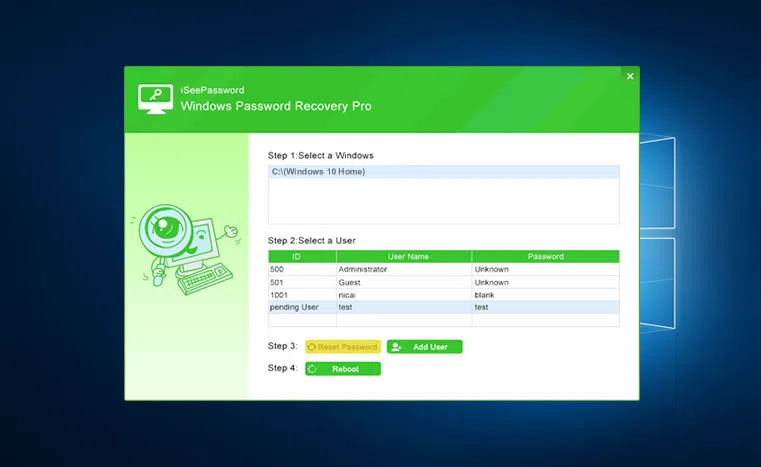
Finally, click "Reboot" and eject password reset disk. When the computer reboots, there is no password needed. However, you can add a password later.
This method works the same on Windows 10/8/7/XP, no matter it is a desktop or laptop HP computer. It's fully OK to reset the password without Windows installation disk or CD. A USB driver is fairly enough to got the problem solved. And your forgotten password can be reset within a few minutes. Besides, most of other Windows reset tool like Ntpassword, WinGeeker, Cain & Abel or LabWin stil has the ability to reset your HP laptop password without losing data.
With this method, all your data on the computer will be kept without losing a single piece of them. This is by far the most secure and reliable method on recovering password on HP computer. Feel free to short us an email if you have problem with tutorial.




