

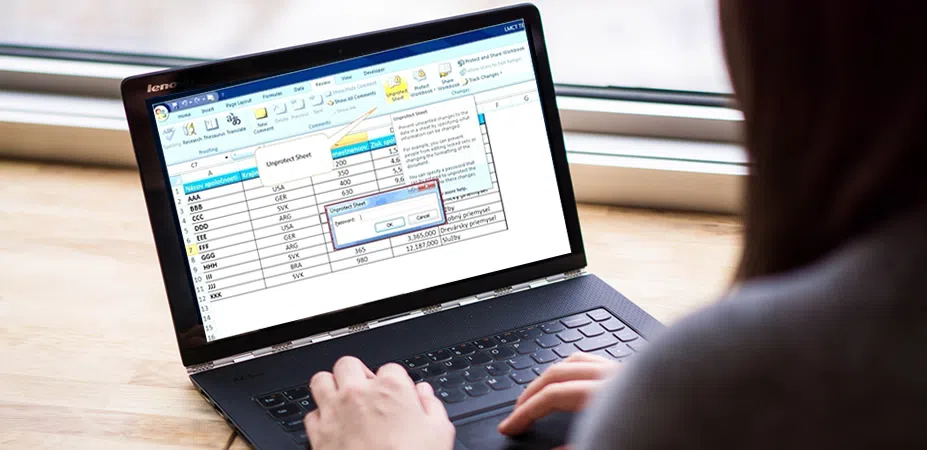
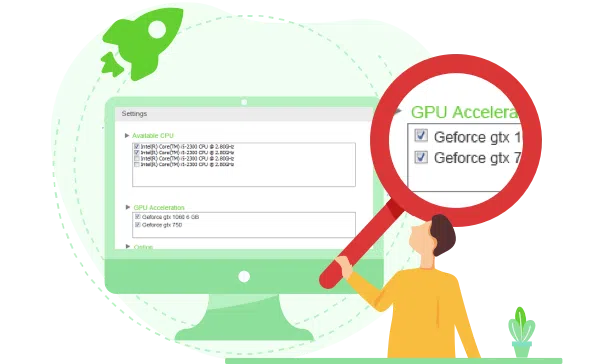



If your computer has multicore CPUS, then you can specify which CPU can participate in the operation.


After adding Excel file to program, then you need to select a attack type based on the password information. The more information you provide, the faster it will be.
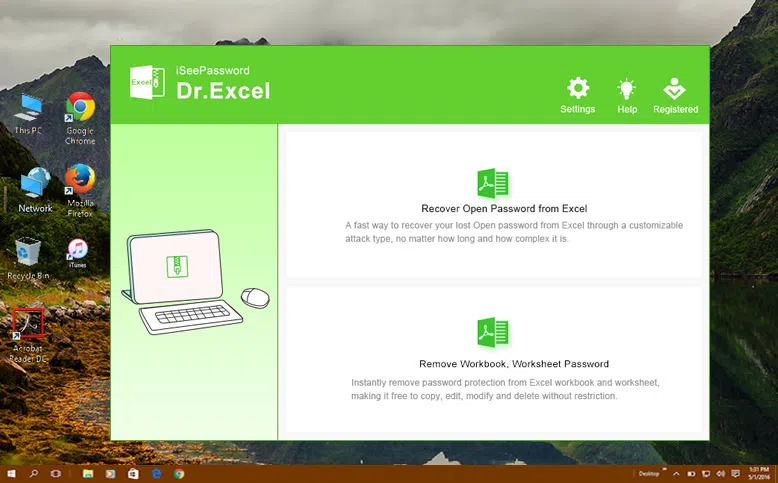
" Such a relief to find this software today. I did forget the password of my Office Salary Excel file and it was a complete disaster as it contained all the employee information. My colleague recommended this software and within 30 minutes I was able to recover the password of my file. I cannot tell you how thankful I am to the developers for creating such a miraculous software. *****5 Stars***** "
"I love this software so much. I constantly download Excel files from the internet and they are always password-protected. But with the help of this software I am able to disclose all those files and complete gain control over them. Totally recommended to all. "
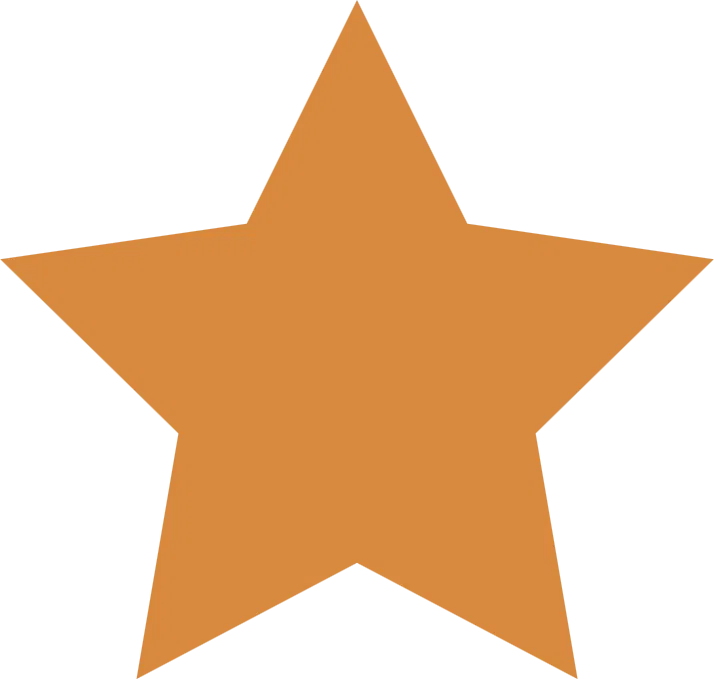
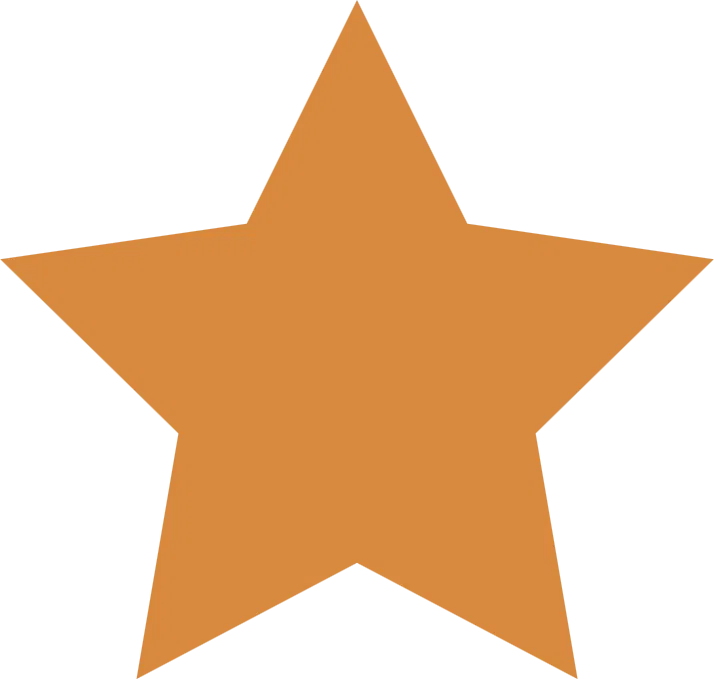
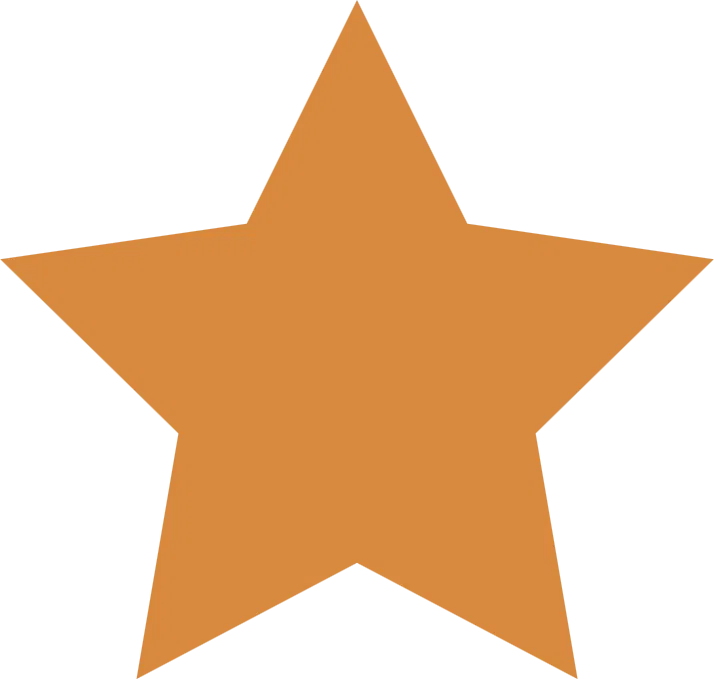
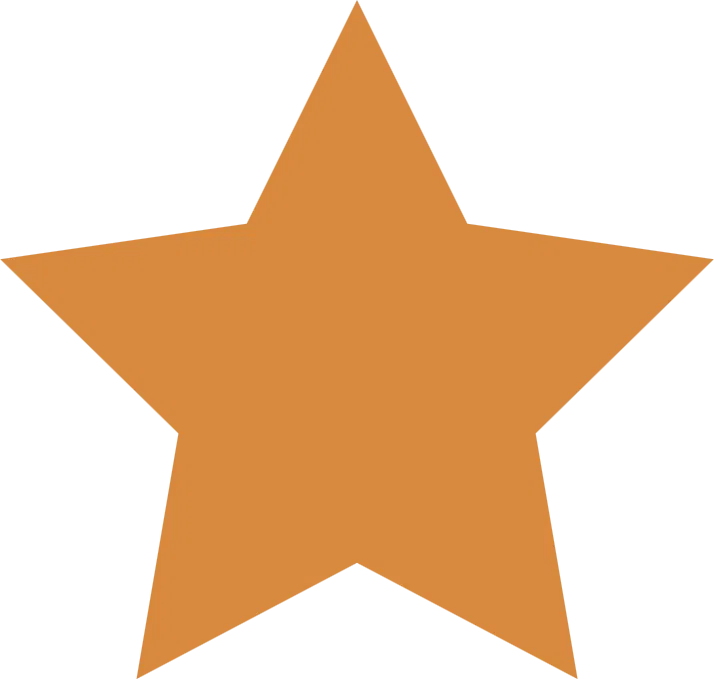
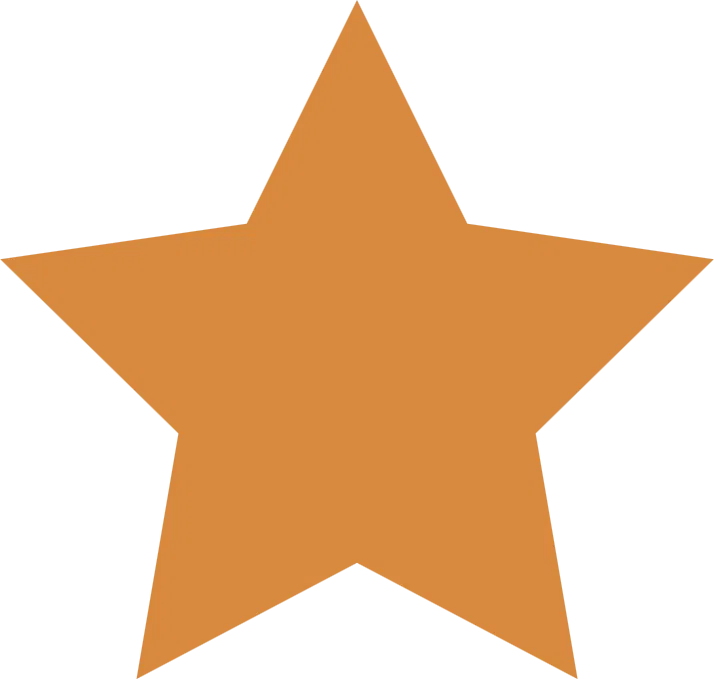
"First, I want to thank the support staffs for helping me throughout the process. I was unable to recover the password of my Excel files but with the assistance of the staff people, I was able to recover the password within few minutes. Very good job and best people are assisting in this company. Impressive! "