Snapchat is nowadays one of the most popular social networking applications used on Android and iPhones. The popularity that it has gained in such a short period of time after its launch is considerably remarkable in comparison to Facebook, Twitter, etc. like other social networking sites. User can chat, share videos, images, texts, and mostly everything over the application interface.
But what if you forgot your password to such a popular and frequently used application? It must be a complete lock out from the virtual world you enjoy within the app. But don’t worry; we are here to show you two simple ways to reset your Snapchat password if you happen to.
Method#1: Reset Your Snapchat Password via Email
Your currently usable email address is the most secured possible way to reset your password. The method is quite simple and all that you need to have is an accessible email ID which can be served as a receiving point to perform the task. The steps for the following method are detailed below:
Step 1. Firstly open your Snapchat app and from the login screen click on the “Forgot your Password” option.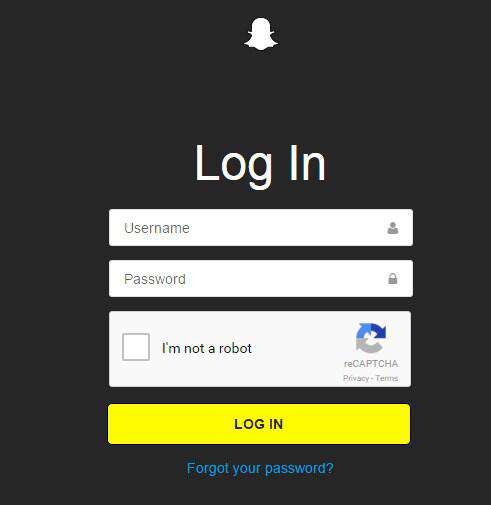
Step 2. The app would automatically redirect you to the Snapchat support page.
Step 3. On the Snapchat support page, enter your Email address which is currently associated with your Snapchat account, and check the “I’m not a robot” verification box. Fill the Captcha box with the character you get to see. Press “Verify” to continue the process.
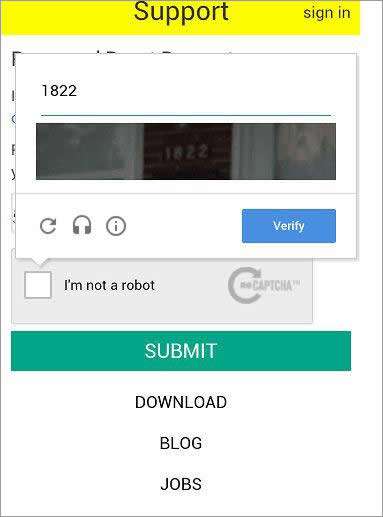
Step 4. Now eventually tap on “Submit” button to finish the password recovery request. A password reset link will be set to your associated email address.
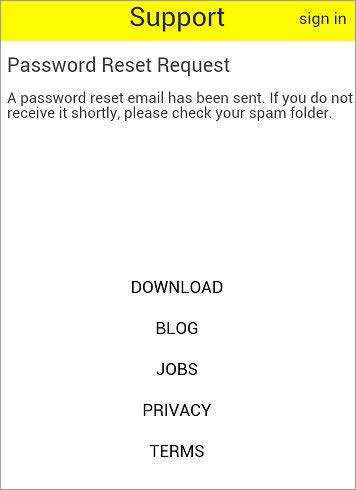
Step 5. Open your email inbox, and tap on the link and you will be redirected to the page where you can reset your password.
Step 6. Enter your new password, and then Re-enter it to check your authenticity.
And there you go it’s all done! Enter your Snapchat account this time with the newly created password and you can definitely access your account with ease and security.
Method#2: Reset Snapchat Password via SMS
Receiving SMS is a more convenient procedure to get any of your job done if it requires receiving verification code. Thus here also we would use SMS to reset your Snapchat password if you are somehow unable to access your email ID for the time being. The directive is given in steps as follows:
Step 1. Tap the Snapchat icon to open it and from the log in screen press “Forgot your password” button.
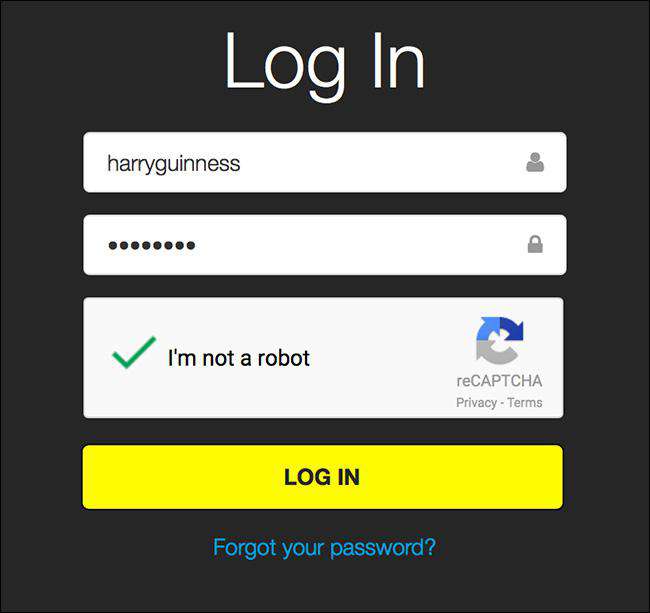
Step 2. Then Select your recovery option. But select “Send via SMS” this time to receive the verification code on your mobile number which is associated with your Snapchat account.
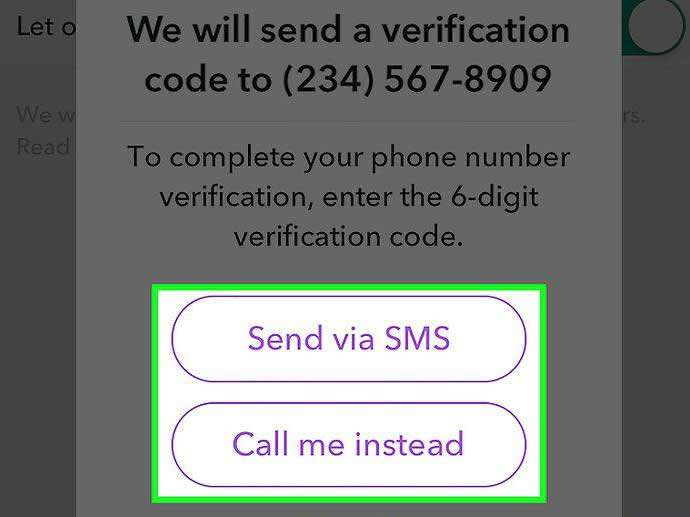
Step 3. Once the code is received via SMS, retrieve it and enter it the “Verification Code” field and select “Continue”.
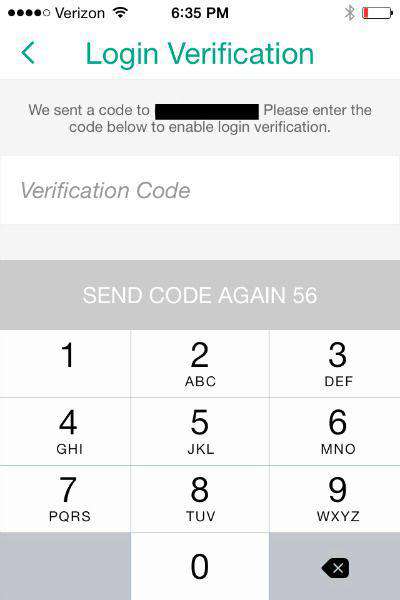
Step 4. Now; you will be directed to the password reset page. Type your new password and retype it in the “Reenter password” section for validation.
Once you are done with this all, enter your newly created password in the log in screen and get clean access to your locked out Snapchat account.
Conclusion:
As the app has gained fame, it has become equally important for users to keep a track of their account password. But if somehow they are unable to do so, then the methods explained above will be sufficient enough to help them out in case of dire emergency. Even if you are a beginner you can pull it off following the steps which are laid out with as much simplicity as possible.
Also read:








