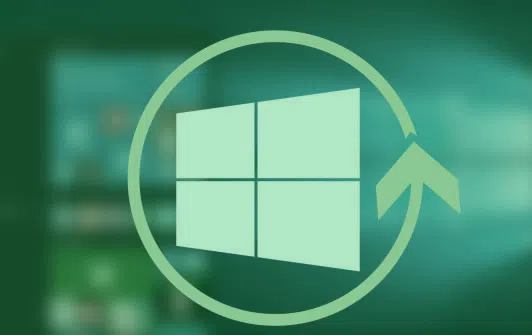

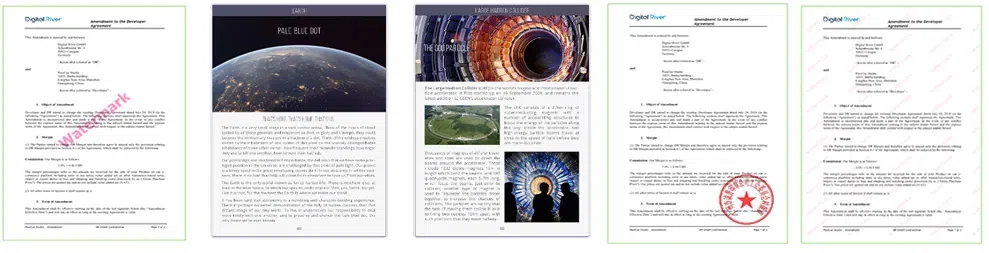



Dr.Boot spports all Windows 10/8/7 ISO files and 40+ Linux distribution ISO. No longer to worry about your USB drive can't be bootable!


Click "Burn" button to let program start to write ISO image file to your USB drive, this will take about 5 minutes to complete, please wait!
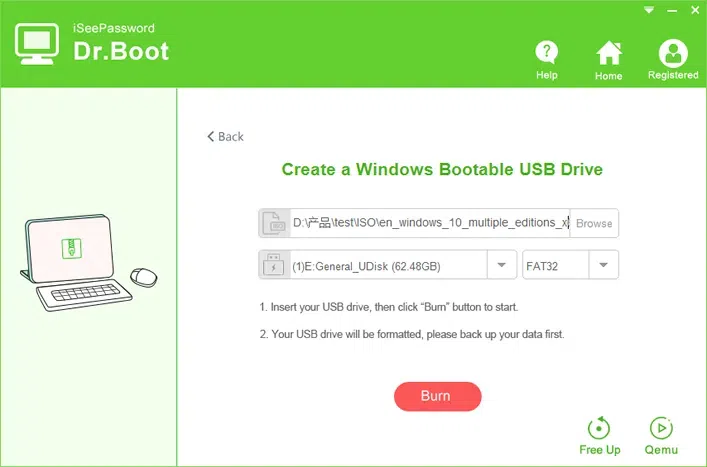
" “Dr. Boot is a must have tool for every techy person. Creating a Windows 10 bootable disk is super easy. I was able to create mine with just 3 clicks. I must say this is one of the best USB creating software in the market. Thumbs up!” *****5 Stars***** "
"I was really struggling with installing Linux operating system as most of the ISO files are impossible to burn from internet. But my colleague recommended this software and boy, he was so right. After I installed the software, I just had to use my flash drive to burn the Linux OS on that and then I could install the operating system within minutes. It was like Magic! Very impressive! "
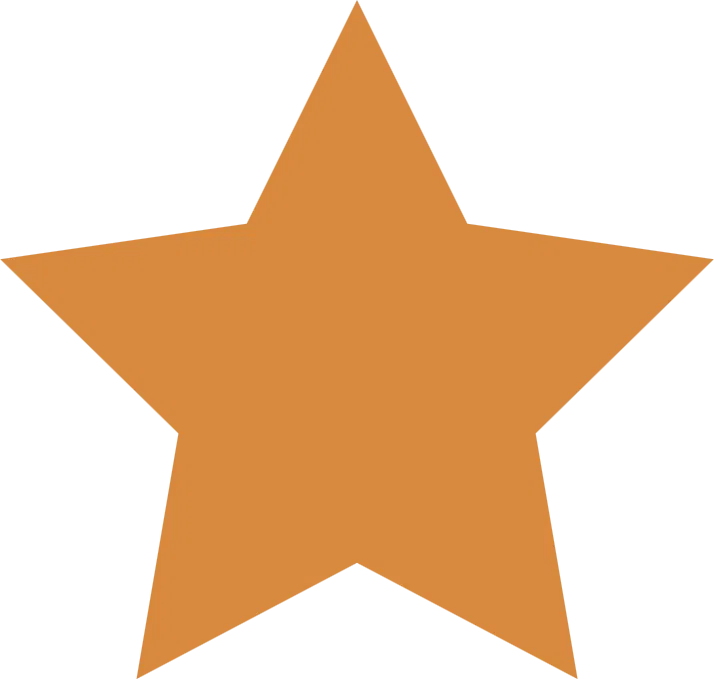
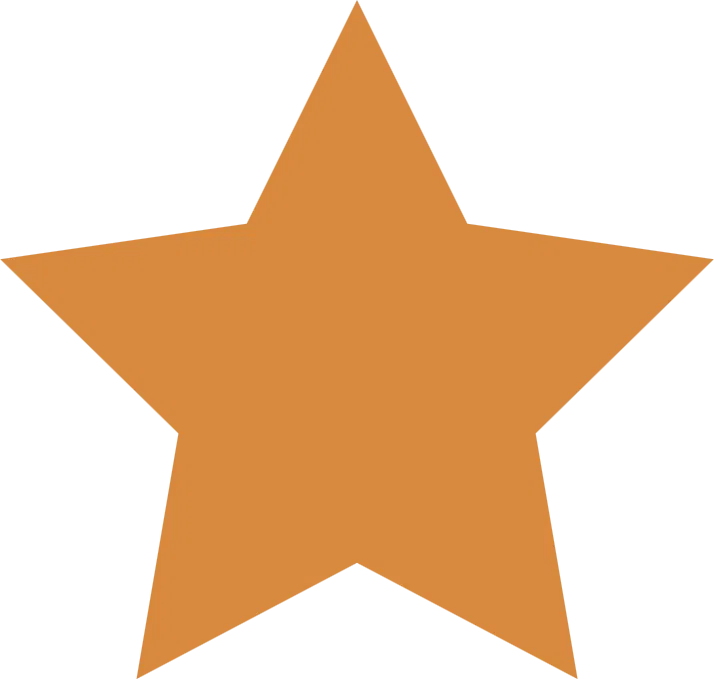
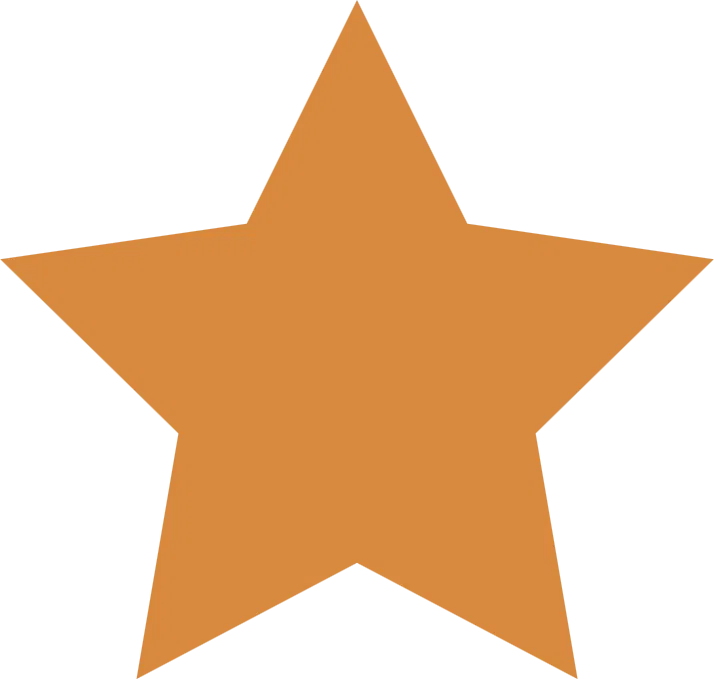
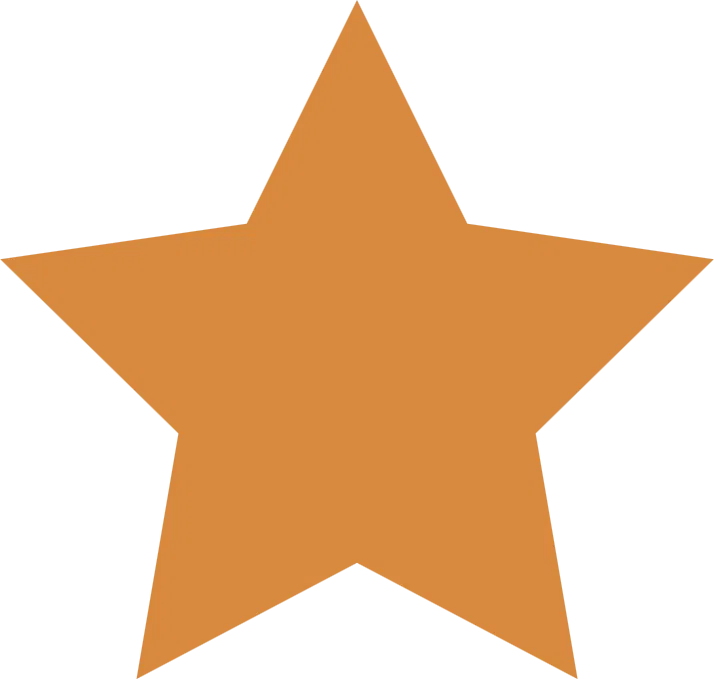
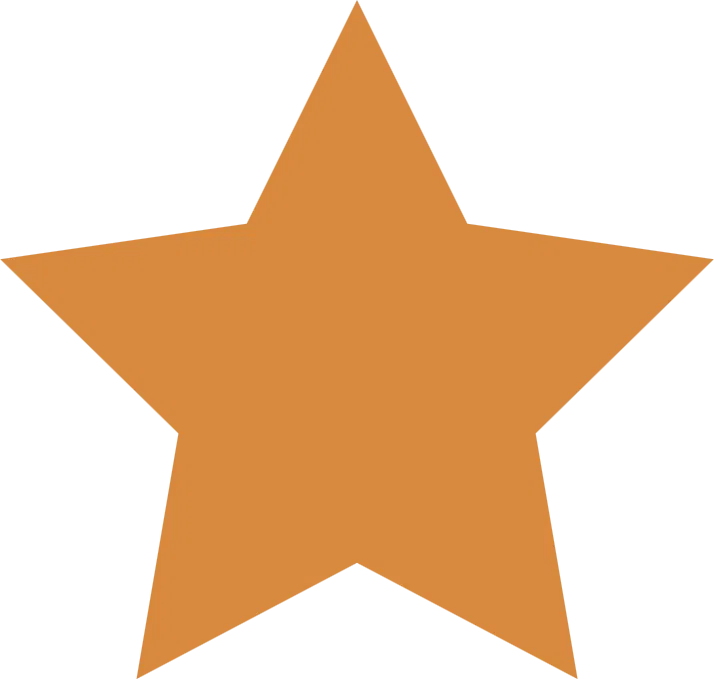
"First, I would like to thank the support team to help me with the installation process. I am not really a computer person but the support staff was polite and patient enough to walk me through the entire process. I am able to make a Windows operating system bootable device with Dr. Boot and my computer has genuinely installed the operating system without any issues at all. *****5 STARS*****” "
How to Burn Linux ISO to USB Drive on Windows
How to Make Bootable USB Flash Drive from ISO
How to Burn ISO File to Bootable DVD in Windows 10
How to Create ISO Image from Folder and Disc
How to Create A Windows 10/8/7 Bootable USB on Mac OS
Top Free ISO Burner Software for Windows 10
MORE FAQs >>