If you have been holding out yourself being a stereotype reader who only likes the smell of old book pages and loves the feeling of an actual page turning, then I must say it is going to end if you try Kindle for once. One of the most tempting aspects of this wonderful device is that you can carry as many books as you want in digital format on this lightweight device without the unnecessary hassle of overburdening yourself with piles of real books.
So simply you are travelling on plane, car, to various places carrying more than 100 of books without a hitch of heaviness on your shoulder. Now; converging the topic to the mainframe, after you purchase a kindle, you definitely have to pay for every book you read. But your delight of reading expands when you get to read it free of cost. Yes you have heard it right. There is a feature labeled as free kindle books which offers a huge amount of book availability completely free.
If you are not fully aware of how to find the free kindle books on Amazon the following article will be of great help indeed.
#1. Subscribe to Amazon’s RSS Feed
Shortly abbreviated for Really Simple Syndication RSS feeds on amazon notify you of any free kindle books comes to your availability. But you first need to subscribe to the RSS feed before it shows you the freely available books. Here how it is done:
Step 1. Log on to your Amazon account from the website www.amazon.com with your essential credentials.
Step 2. Move the pointer over the “Shop by department” option to get the drop down menu. Select “Kindle E-readers & Books” and click on “Kindle Books” from the “Kindle Store” option.
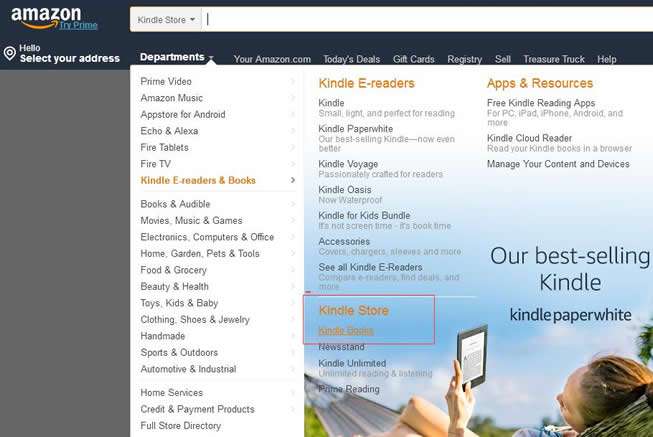
Step 3. Select the category of book you wish to read, and then scroll down the page to find the RSS feed symbol at the extreme bottom. It is mainly found under the list of kindle books of a particular sub-category.
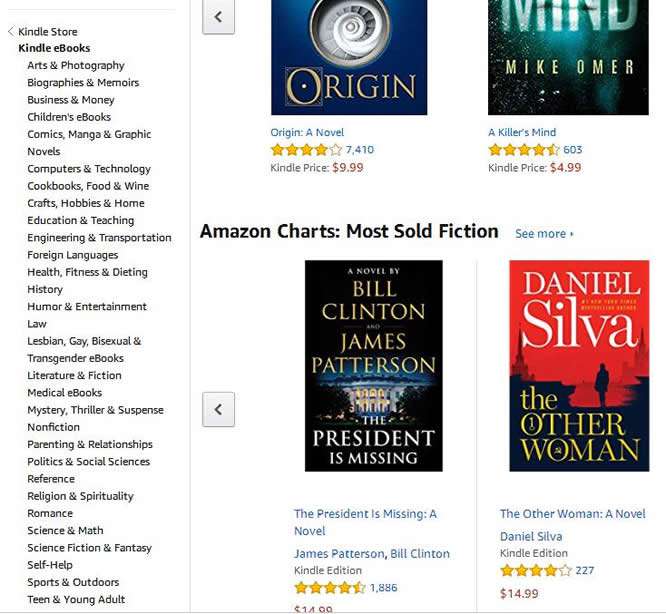
Step 4. Next click on the subscription link to next to the RSS feed to get a pop-up window at the top of the page.
Step 5. Click on “Subscribing method” to choose any particular method. “Live Bookmarks” is the default method already set. You can choose any other method as per your choice.
Step 6. Click finally the “Subscription” button to confirm the subscription process.
#2. Find Free Kindle Books in The Kindle Store
Kindle store itself provides you the opportunity to look out for free kindle books. But since you are not familiar enough with its perimeter you always end up paying for it. So this is you are supposed to get it all free:
- Step 1. First of all, log on to your Amazon account from the website www.amazon.com with your credentials.
- Step 2. Move your mouse cursor over to the “Shop by department” option and you will see a drop down menu. Now again hover your mouse over the “Kindle E-readers and books” option to open up a new list of options on the right side view panel. Click on “Kindle books” under the “Kindle Store” option.
- Step 3. Now once you are one the page described, scroll down to locate “More to explore” title on the left side menu. Click on “Free and cheap reads for kindle” to check out the Kindle’s top rated free e books.
- Step 4. Next you have to select the category of your book and then the book in particular from the results shown on the screen.
- Step 5. If you now wish to download the book, enter your email-ID or phone number in the search box above the “send me the link” button. Click on the “send me the link” button after that you will get the digital copy of the book right away without any purchasing.
#3. Join Amazon Prime Membership
If you become an Amazon Prime Member then you get various benefits from time to time, and also the free book facilities which you so badly crave for. The following section below will guide to earn the membership for free book downloading:
- Step 1. Go to the main webpage of Amazon and move the pointer over the Amazon logo on the top left corner of the page and click on “Try Prime” link to open the subscription page.
- Step 2. Now click on “Start your 30-day free trial” button on the right side of the screen to register for the membership. The membership allows you to collect free kindle books every month for a meager subscription fee.
- Step 3. In order to subscribe under the free trial process, click on “Try Prime Free”. Remember you can cancel the membership plan anytime if you feel like not opting for it.
- Step 4. To be a permanent member, select the radio buttons to choose your existing credit card and billing address, or you can even add new credit card or billing address.
Conclusion:
It is really a fun to enjoy free reading on kindle, but mostly people fail to do so by not knowing the possibility of getting it free of cost. So the article here is aimed at giving you a slight idea as to how to get it free of cost anytime you want. So read it, try it, and enjoy your reading experience in manifold with kindle every day.








