What if you are in some kind of hurry and need to open a particular website to carry out your task at hand? But unfortunately, you have forgotten your password to the website. And now you are in a big mess. Mostly, people who are still not aware of the intricacies of web browsers get confused as to what to do next. But, relax; your details cum password are not lost. Even if it is lost there are ways to log-in to the website you so badly want to access.
Many of you might not know, but when you enter your details to any website using certain web browser like Internet Explorer as in this case, the information is not lost as such but is stored or hidden from the user sight to certain secret locations. If one knows how to get in there, extracting the password is not so difficult. AS we all know, Internet Explorer is one of the oldest browser creation which later on has been advanced on many levels. Thus if you have forgotten password to Internet Explorer, don't freak out. The article would demonstrate you the tricks and tips to recover your IE password.
Method 1: Recover Internet Explorer Password Using Web Credential Manager
This section explains a very interesting feature of Windows 8 called Web Credential Manager. This feature aids Internet Explorer to store all their passwords securely within it. It is done by Credential Locker Service. Thus the steps below would show you the way to access the web credential feature to extract the required Internet Explorer password.
Step 1. Open your Internet Explorer 10, and click on the "Tools" tab above in the menu bar.
Step 2. A drop down box would appear, from which click on "Internet Options".
Step 3. Under the "Content" tab, click on the "settings" next to the "AutoComplete" section.
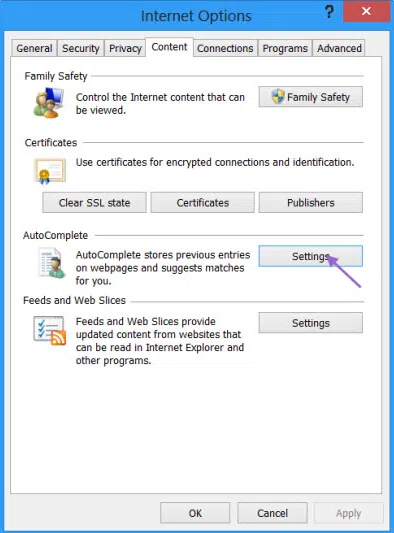
Step 4. Once you are done with this, an operating window labeled as "AutoComplete settings" box would appear.
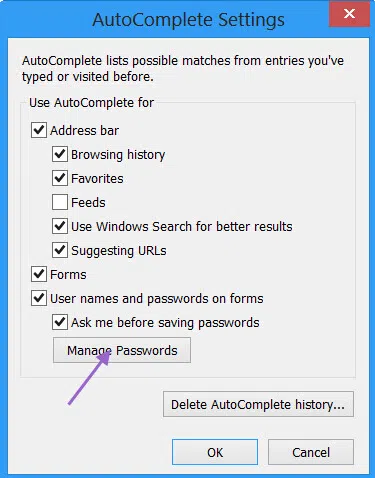
Step 5. In this box, scroll down and click on "Manage Passwords". After doing so, the Credential Manager will be opened up.
Step 7. In this new window, you will get two credential sections Windows Credential Manager & Web Credential Manager.
Step 8. Click on the Web Credential Manager option.
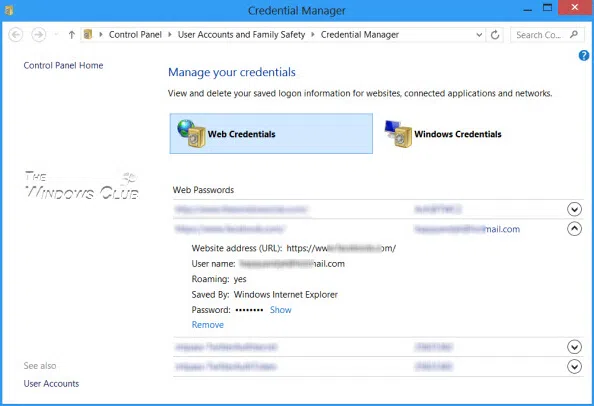
Step 9. A "Windows Security" dialog box would appear. Type your windows password in the search box and press "ok".
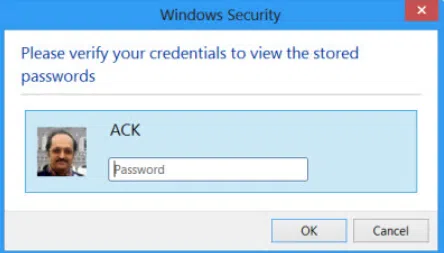
Step 10. On pressing "ok". The Web Credential Manager would show all the internet explorer passwords stored within it along with the usernames.
Step 11. In case the passwords are shown with asterisk marks. Click on "Show" next to the asterisk mark, and the password will be exposed. So your job is done.
Also Read: How to Recover Zip Password If I Forgot?
Method 2: Find Your IE Password Using IE Password Recovery
Passcape Internet Explorer Password Recovery is software for decrypting the details and passwords of Internet Explorer. This software is only designed for Internet Explorer and not for any other web browser. Before starting with the method, make sure you have downloaded and installed the software in your PC.
Step 1. Open the Software and you will options for various modes. Each mode works for extracting different kind of details. For the sake of the following article, choose the "Manual Mode" and click on it.
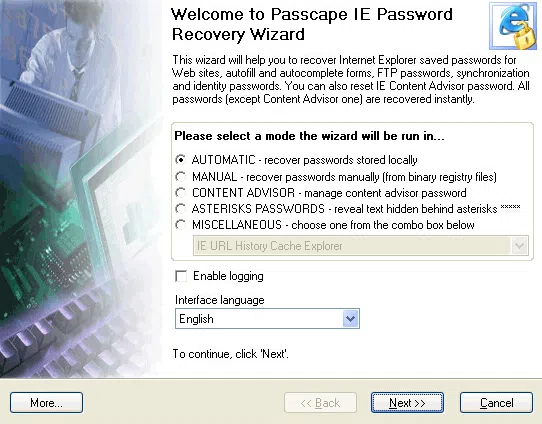
Step 2.A window named as "PIEPR-manual mode" will appear on the screen.
Step 3.From there, select the type of IE version you are using currently in the "Internet Explorer version" section. Let's say we are using IE 10 here.
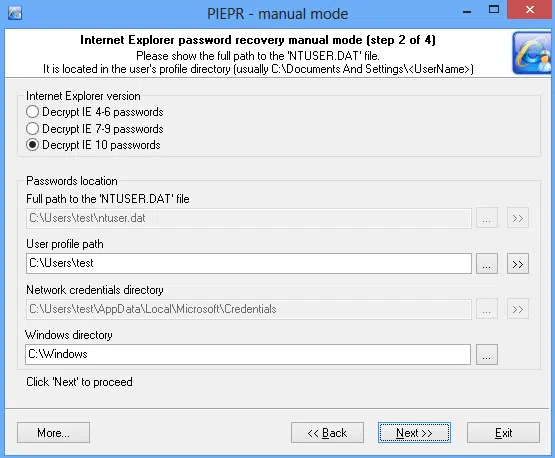
Step 4.Now you have to provide the full path to the NTUSER.DAT registry file. For that you need to go to the user's profile directory (that is , C:\Documents And Settings\
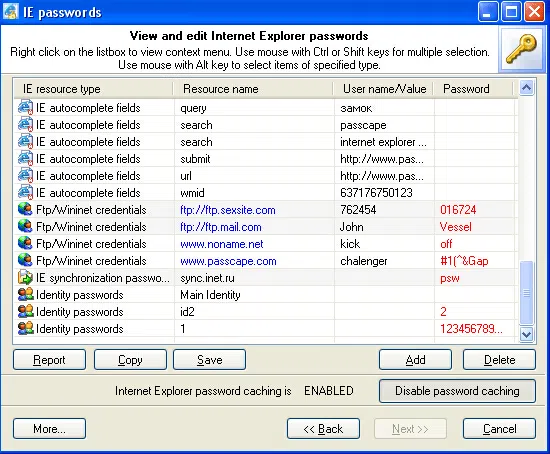
Step 5.Once you are done with this much, click "Next", and the passwords will be exposed to you.
Conclusion:
Internet Explorer is one of the widely adopted Web browser, thus forgetting the passwords of IE can really create a lot of troubles who are solely using the IE only for their work. The process of IE Password Recovery is not so difficult as compared to other web browsers, thus it is the convenient and reliable platform to perform your tasks when it comes to safety measures. Just have the knowledge to handle the system if you are a novice, for the details given here would allow even a novice in computer to do the task.
For more information please subscribe our website regularly.
Related Articles & Tips




