Got a new RAR file but found it locked with a Password protection? And you don’t have the password anywhere in your downloaded file or received email? Indeed it is a matter of concern. But don't feel disappointed about it for we all face these situations at one point of time or other. Most of the RAR files that you download form software distribution websites are available locked for an extra security. But they do come with attached with keygen which allows you open a password protected rar file with knowing password. But if the publisher didn't offer the password, then it would be very difficult to open a password protected rar file without password.
The unique anti-cracking algorithm of RAR file makes decryption very difficulty and time-consuming. If you accidentally forget the open password of rar file, then there is basically no possibility of unlocking RAR password. Obviously if you are facing this upheaval for the first time then you don’t know exactly what to do with it. Here you will learn how open a password protected RAR file with or without password.
Method 1. Open Protected RAR File with Knowing Password
Sometimes in order to ensure the security of the data in RAR file, We've gotten used to set a password when compressing RAR, but sometimes it may be too troublesome to protect the RAR file with a password, because you need to enter the password every time. So if you know the password, you can easily open a password protected RAR file.
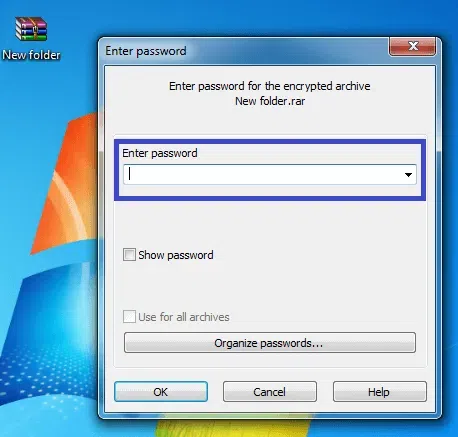
Step 1: Run the WinRAR software on your computer and right-click the RAR file for which you want to delete a password. Select "Extract Files" from options.
Step 2. You will be asked to set a location to save the contents of the archive.
Step 3. A box will pop up asking you to type your decompression password. After entering the correct password, the decompression is complete.
Method 2: Unlock Password-protected RAR File without Password
RAR Password Unlocker is an powerful offline tool to unlock a password protected RAR file without password. Unlike the other software it comes with four types of attacks, Brute Force, Mask, Dictionary, Smart which gives you a wider scope of faster and accurate password recovery. The core cracking algorithm of this software can make it possible it to submit tens of thousands of consecutive guesses per second with different password combinations then calculate the right password in the shortest time. The highest success rate is Mask crack option. As long as you can provide any part of the password information like password length, character types or others, the program can be able to guess the complete password based on the information you provide.
What’s more, GPU acceleration and CPU multi-threaded can also improve the cracking speed for long and complex passwords. In our test, a 5-digit password can be recovered in just one hour on our Windows 10 computer with 8 G RAM, I7 CPUs and gtx1650, but the ultimate time is based on your password length, complexity, and hardware performance.
1Download and Install Dr.RAR On A Computer
First of all, download the software by clicking the Download button above, then install it and run it. Then click "Add File" button to import your password protected RAR file, you can also add rar file by dragging it.
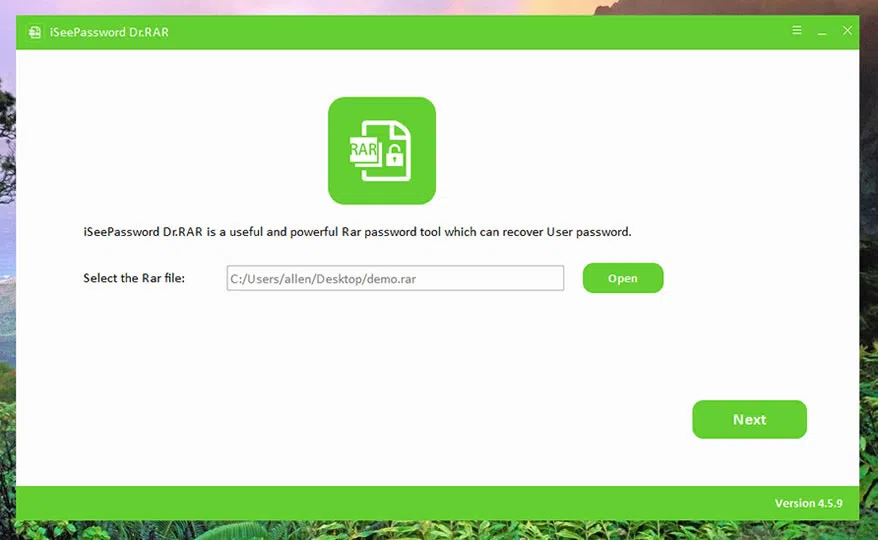
2Select An Attack Type Based on Your the Actual Condition
You should notice that there are 4 attack types built-in the program for your choice, each types are based on different technical approaches and demands. Select your attack type from the list and next.
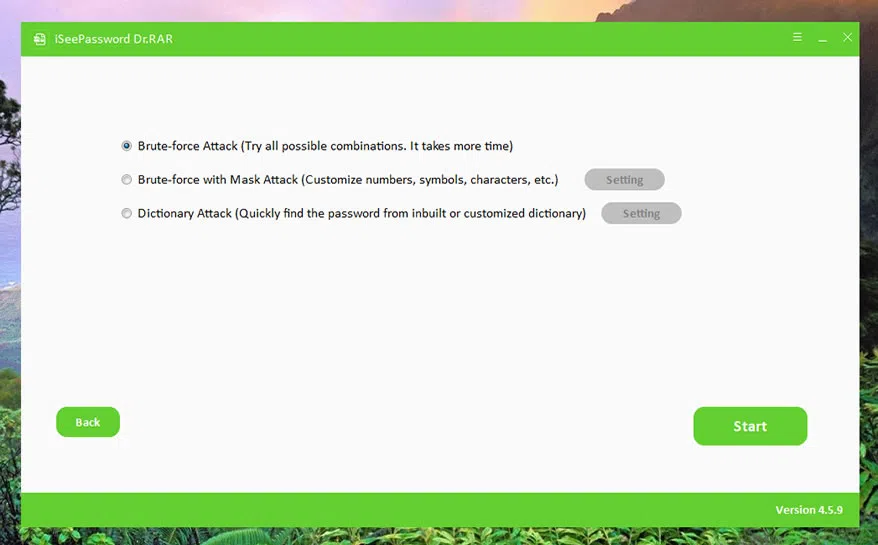
If you have a complete dictionary file then you can select the dictionary attack option to crack your RAR password . If you can remember any part information about the password like length, character type. etc. then you can choose the Mask Attack to remove RAR password, which can quickly find the password. If you don't remember any information about the password, you can only use Brute-force to recover the password which will test all possible password combination, in other words, it will take long time.
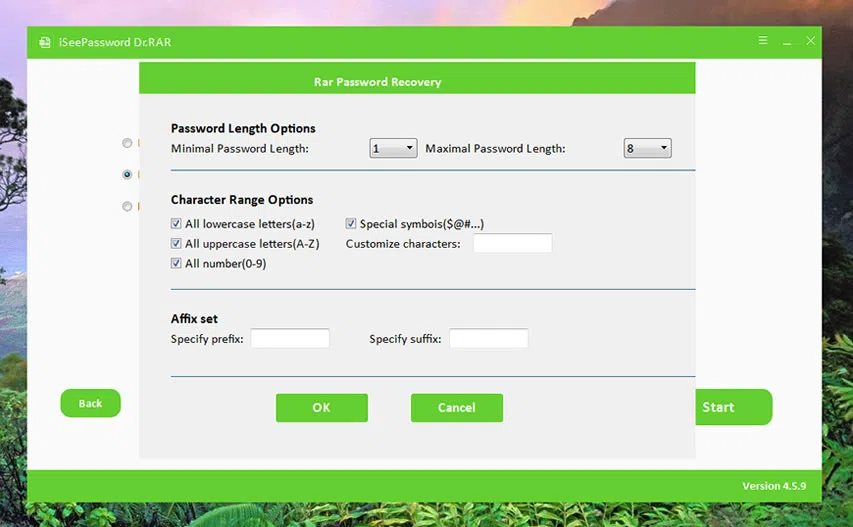
3Start to Search Your RAR File Password
Now click on "Start" button and the procedure will begin in an instant. In the meanwhile attend to your other work while the process continues. Once the password founds it will appear on a Window which allows you to copy, utilize it to immediately open password protected RAR file.
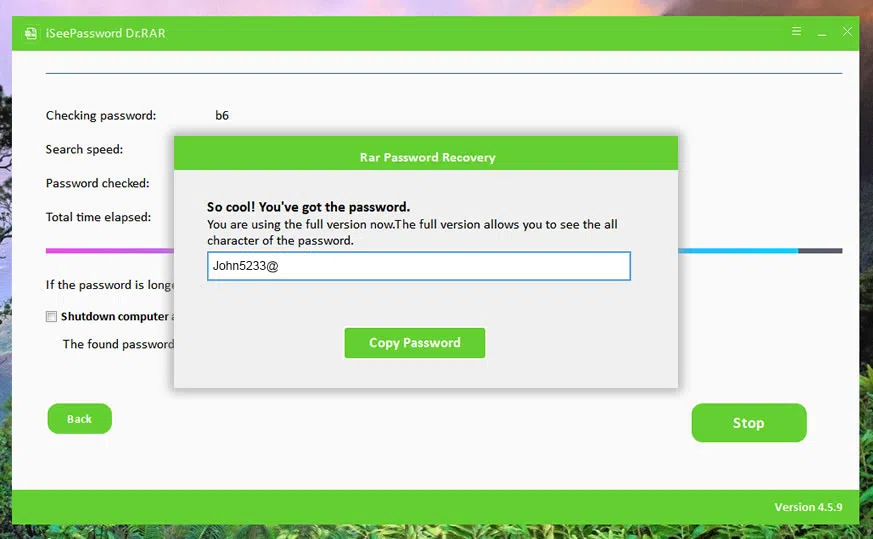
It is worth mentioning that the program can save a record every 5 minutes so that when you open the program next time , you can continue the previous password recovery without starting over.
Method 3: Open Password Protected RAR File Online
If there is no comment in the RAR file then it's very diffcult to recover RAR password, but If you search online, you will find many rar file password recovery tools which claims it can remove rar password, but most of them don't work. it will take long time based on your password complexy, computer performance and luck. What need reminds is, you must upload your RAR file to some well-known and authoritative websites.
Zip Converter Online is an online conversion and decryption tool which can help you convert any kind of file like RAR into a zip compressed file. If you have a password-protected Rar file, it can be also easily converted to a zip file and the password will be removed during the conversion process.
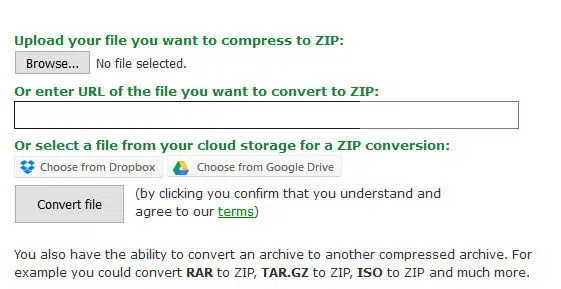
The method is simple:
Step 1. Open the site and import your RAR files.
Step 2. Then just click on Convert File button
Step 3. Your RAR file will be first uploaded their server. It will then be converted into a zip format without password protection.
Step 4. Now, click the "download" button to get your Zip file and you can open it without entering a password. The file is in .zip format and can be accessed without entering a password.
NOTE: We don't recommend this method because you have to upload your RAR to their server, which is a security risk.
Part 4: Open Password Protected RAR File using Notepad
Theoretically, the RAR file is compressed and stored as binary mode, Similarly, the password information will be also converted into binary accordingly, if we can view the RAR’s binary then we can easily locate and delete the password of the rar file. Notepad is a great tool that can be used to open password protected RAR in binary mode. You don’t need to install additional software because Notepad is pre-installed on all computers.
Step 1. First open password-protected rar file in Notepad utility on your Windows computer.
Step 2. Now search for these keywords in the second line:
Ûtà
’IžC0
And replace them with the words below.
Replace Ûtà with 5³tà’
Replace ’IžC0 with IžC0
Step 3. After replacing the words, just save Rar file now! When your open your RAR file again, you will see you won't be asked password.
Method 5: Unlock Password Protected RAR File using Command Prompt
Command prompt line is a commonly used command line interpreter in Windows. But users are yet to unravel the full potential of this little black dialogue box. Nevertheless for the time being, we will use it to unlock a password protected RAR file without password.
Step 1. Open up a freshly new notepad Window. Copy and paste the following length of command in it.
Step 2. After you copying and pasting all code in notepad, then save the notepad file as crack.bat
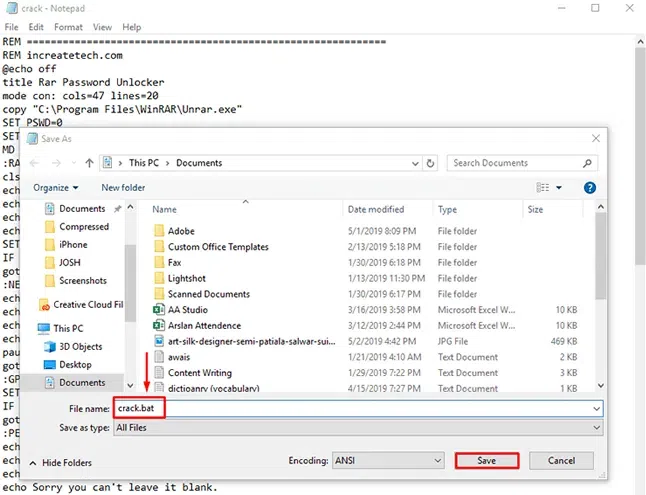
Step 3. Now you need to run crack.bat in the command line mode. To do this, just double-click the crack.bat file to open the command prompt window. Before unlocking your Rar file, you must enter the file name and specific path of rar file.
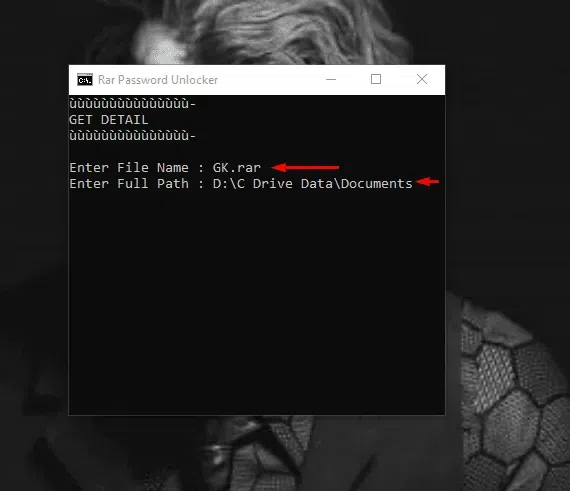
Step 4. If the command you typed is correct, then press Enter button to executes commands. Once the password is found, it will show to you!
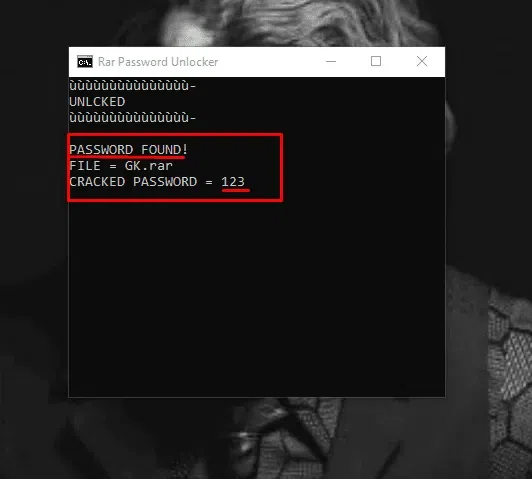
But it is important to note that if your password is pure letters, then this method will be useless because this method only works for numeric password. At the same time, you will see failure in command prompt indicating that the password cannot be recovered.
Summary
You can find your rar password on Google Drive or notepad, this may sound very silly in the face of such a turmoil, but if you are really one of those guys who like to keep everything organized and up to date, like noting down daily transaction details, frequently used passwords in certain online cloud servers, Google Drive, etc. then surely this method is meant for you. Instead of scrambling through difficult technical methods, search it for the password first in your daily used notepads, online drives and servers.
In fact, removing rar password is not difficult, the hard thing is that you are not willing to try some methods. Of course, if you are a computer master then you can unlock password protected rar file with command prompt to. The success rate of these methods is not 100%, but at least it's a chance to get back your Rar password. If you need a guaranteed outcome without any password recovery failure, then surely rely on "RAR Password Recovery" tool.
Related Articles & Tips




