Rapid growth of internet has actually made our life easier by bringing the global store at our fingertips. It has also opened up various career development opportunities and animation stands out as one of the most booming sectors which youngsters are experimenting with. Animation is one such field where bookish knowledge won’t get you much ahead unless you develop the skills from practice. And this is where the requirement of a good 3D animation software arises to hone your talent and transform you into a professional animation expert.
Contrary to popular belief, you can actually sharpen your skills without having to burn a deep fat hole in your wallet. Free 3D animation software can keep your back just as well by serving as your ally in the delightful world of animation. Open-source communities have provided us with some of the best in class 3D animation software which are increasingly being used by amateurs and professionals working in the animation industry. Here this article also provides some best free 3D animation softwares.
1: Blender
This professional 3D animation software has found acceptance in a large number of applications ranging from video games to architectural visualizations and a lot more. You are bound to feel spoilt for choice while trying out the various mind-boggling features of this free animation software like fluid and smoke simulation, UB unwrapping, 3D modelling, particle simulation, sculpting, soft body simulation etc. It comes stacked with a plethora of tools which are built on the skeleton of keyframe animation like deforming a mesh non-destructively. You can thus come up with armature of your 3D character to define its limb mobility as well as location. Input received from motion capturing software is also supported by Blender which can even capture face motion using markers which are painted on an actor’s face.
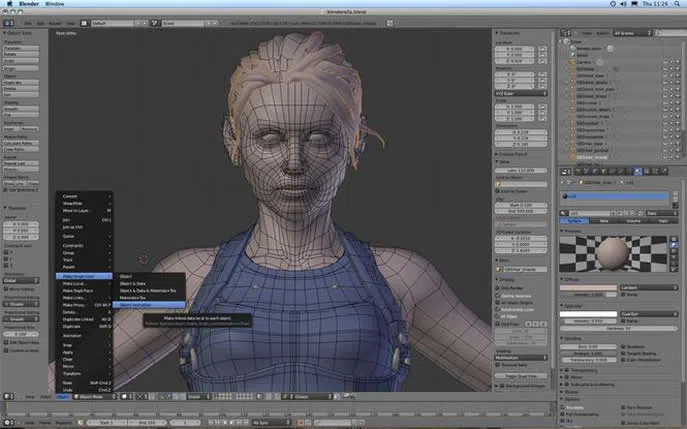
Although it comes with a steep learning curve, it can serve you well in the long run with its built-in path tracer engine termed as Cycles which offers real-time viewport preview, GPU and CPU rendering, PBR shaders, VR rendering support and HDR lighting support. An array of modelling tools help animation and VFX artists with Edge slide, grid and bridge fill, inset, Full N-Gon support, 3D painting, Dynamic subdivision and Multi-resolution. The flexible Python controlled interface of Blender as well as its fonts, colors, size and layout can be easily adjusted.
2. DAZ3D
Daz3D is a user-friendly animation software which helps in manipulating model presets to create breathtaking animations. All you need to do is choose your preferred models and accessories for starting out with your digital animation project. Although you cannot select your own models, the large number of morphing features won’t let you understand any difference between Daz3D and a professional 3D modelling software.
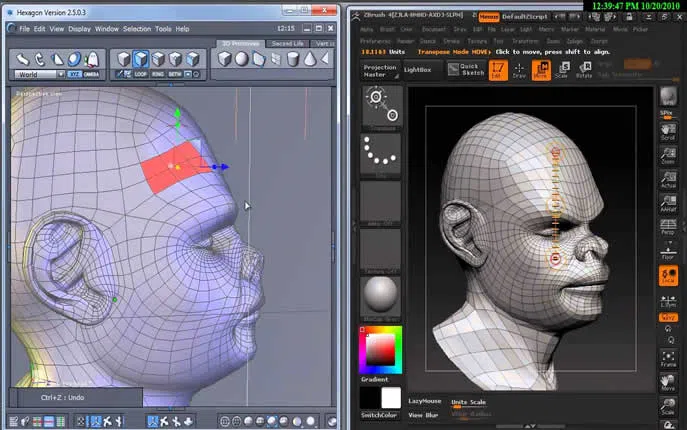
You can either opt for a ready-made model or customize the preset models in accordance to your liking. A large number of built-in tools help in toggling with the build, size and limb length of the models. You can also style them to your hearts content by choosing your preferred clothing and hair-cut before placing them in complex scenes using appropriate props. Different poses are displayed by the puppeteer tool as node in the grid which helps users in animating their model by simply toggling their mouse in between the nodes. User can assign various poses to their model after which the program automatically generates movement between them.
3: MakeHuman
This free of cost character creation tool can help users in coming up with realistic 3D models using sliders. You can easily control various generic properties pertaining to gender, weight and age of the models apart from the finer aspects such as length of limbs and shape of face using this versatile software. Years of research on body topology have helped MakeHuman in offering its users with the best of animation features. This in turn has resulted in variable and robust base mesh which can be processed in other tools like ZBrush or Mudbox.
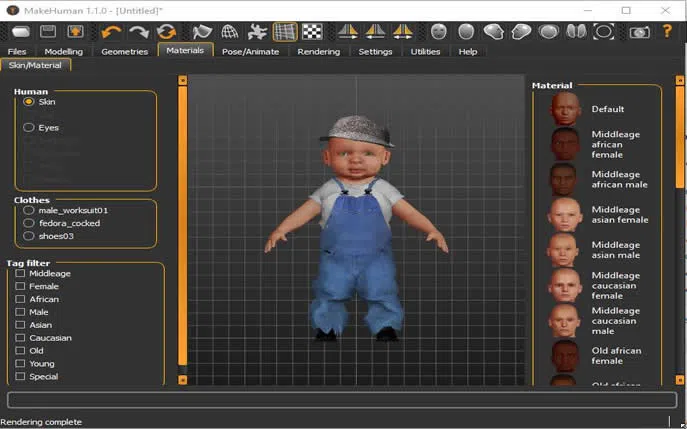
You can take your pick from the large variety of garments to clothe your 3D character and lend it an additional dose of realism. Apart from character generation, you can also benefit greatly from its character rigging menu which eases out the export process for using your rigged character in other game development environments or 3D animation software.
4. SmartBody
This popular 3D animation software which comes for free accepts both motion capture and keyframe animation as input sources. SmartBody operating at its core provides users access to comprehensive 3D animation tools which can operate seamlessly on a real-time basis. Object manipulation, steering, lip syncing, locomotion, nonverbal behavior, gazing and retargeting stands out as some of its most talked about attributes. Users can thus make their characters pick up, touch and even place objects. This 3D animation software is accompanied with a fully operational 3D scanning tool which helps users in creating 3D characters within just a few minutes’ time.
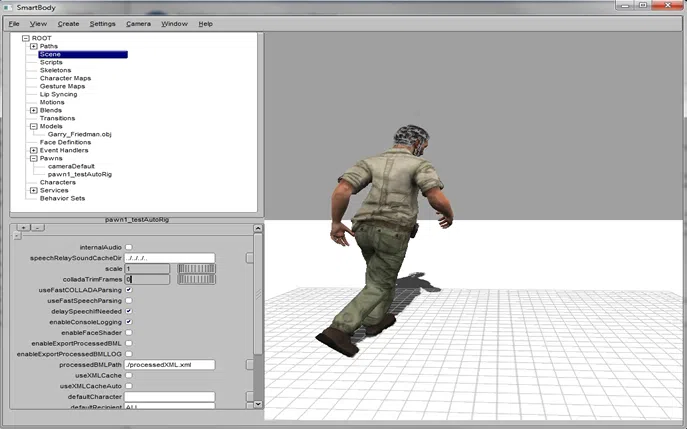
5. Clara.io
3D modelling becomes super easy with this free of cost software which can help you nail various professional level techniques like bevelling, extrusion, cutting, slicing and looping in a seamless manner. The fact that it is a cloud based animation software makes it ideal for being used on complex 3D animation projects where you wish to collaborate with some more of your peers. Gone are the days when you had to animate everything manually as this versatile software calculates frames automatically using the interpolation technique. It also becomes possible to embed the 3D models and animations into various websites where visitors can interact with them and change their thickness or scale in accordance with their preference.
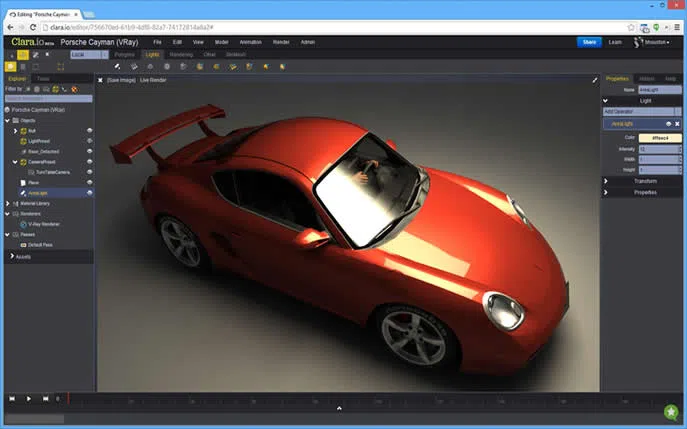
Whether you are trying to pursue animation as a career or simply trying it out to kill time, the three best free 3D animation softwares on Windows can have your back at all times. So, if you have a creative mind, then download any of the above-mentioned software and get ready to create stunning 3D animations using the same.
Related Articles & Tips




