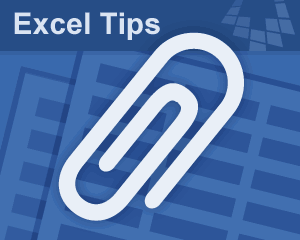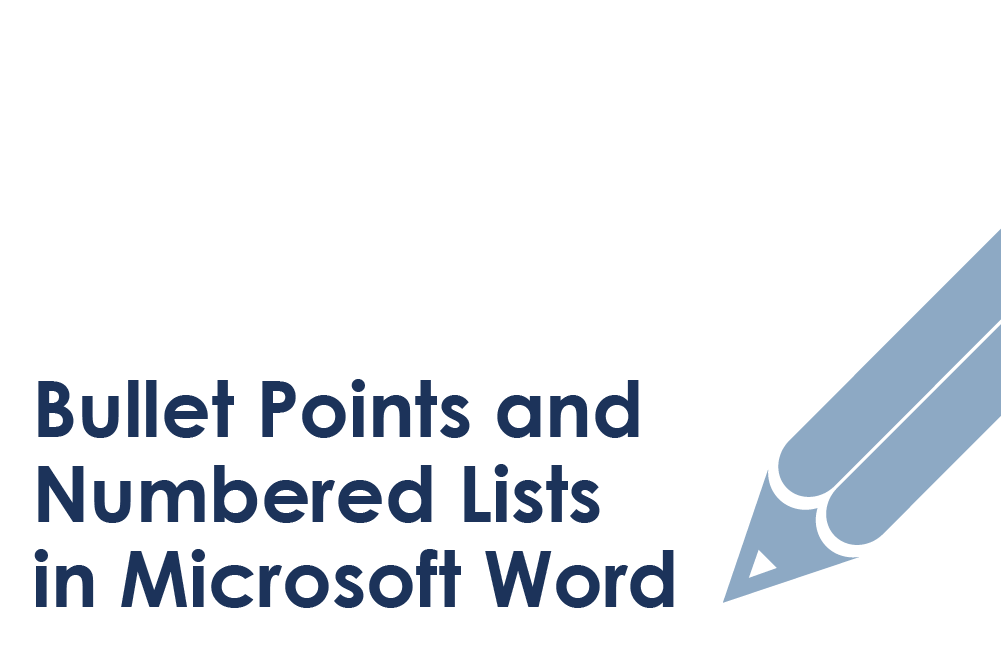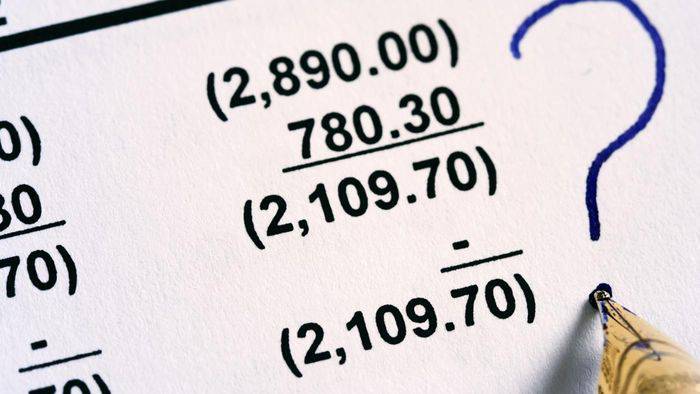How to Take Screenshots in Windows 10?
What if you are viewing an important scene, or application, characters or images or anything abstract which is not possible to be saved with any means in your computer? Then you would definitely look out for a way to capture images or take screenshot windows 10 laptop. Screenshots are images that you are taken of whatsoever on […]
How to Take Screenshots in Windows 10? Read More »