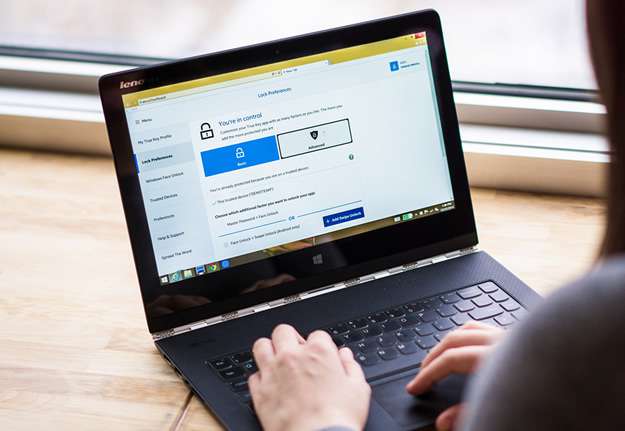Wh Is My Laptop Battery Plugged in but Not Charging?
Your laptop battery is plugged in yet not charging is a sort of an issue that every laptop user encounters at least once in its lifetime. Needless to say, that it is a very peculiar condition where even after being plugged for several hours, the charging does not seem to be started, and the battery […]
Wh Is My Laptop Battery Plugged in but Not Charging? Read More »