A Zip file is a compressed file that is ultimately smaller than the original file, and this makes its storage easier and even more convenient. Zip files can further be protected using passwords for security reasons especially if they are very sensitive. This avoids any unauthorized access to the files.
At times one may forget the password or a different user may want to use the Zip file but are unaware of the password, one cannot open the file. The good news is that in this article, we highlight different methods you can use to unlock a password-protected Zip file.
Remove Zip Password If Know Password
If you still remember the original Zip password, this is undoubtedly the easiest way to remove a password from the protected Zip file. Now follow the methods listed below to start your Zip password removal process.
- Open the 7-Zip or (PeaZip) on your computer, and then import the Zip file you want to remove the password.
- Next, enter the Zip password, and unpack your Zip file to a normal folder by clicking on the “Extract”button.
- Now, find the file that was just unzipped on your computer, then re-pack the file without adding a password at this time.

Note: This method is simple, but you must know the password to complete the task.
Remove Zip Password Online
Removing Zip password online is not difficult for you if know the password, such as Freetoolonline.com allows everything to be done online, so you don’t need to download or install any tools. And with its help, you can process multiple Zip files at the same time. You can see how it works if you are interested.
Step 1: Using a browser of your choice, go to Freetoolonline.com.

Step 2: From the main interface, you can drag and drop files or click to select up to upload the password-protected Zip file.
Step 3: Type your password and hit the “Remove“ button.
Step 4: Freetoolonline will automatically process the password and you can manually download it by clicking on the “Click here to download“ button.
Remove Zip password via Fcrackzip
Fcrackzip is a free and fast software utility that can help you decrypt ZIP files, in addition, it can be able to crack zip passwords using different Attack types, such as the Brute Force Attack, Dictionary Attack, and a CP Mask attack. The tool is partly written in assembler, which can be used for Windows and Kali Linux Operating Systems, and can even run on 64-bit platforms.
Step 1: Download and install Fcrackzip to your Desktop by following the prompts for Windows. For Kali Linux it should be pre-installed.
Step 2: Open the Command prompt key in the command >fcrackzip.exe –help to view the available options.
Step 3: Cracking the password. Please key in the command line fcrackzip -b -v – c ‘a‘ -l 6-10 -u /root/Desktop/file. zip and “Enter.“
Step 4: Once the process is completed, the password will be displayed. Use it to open your file.
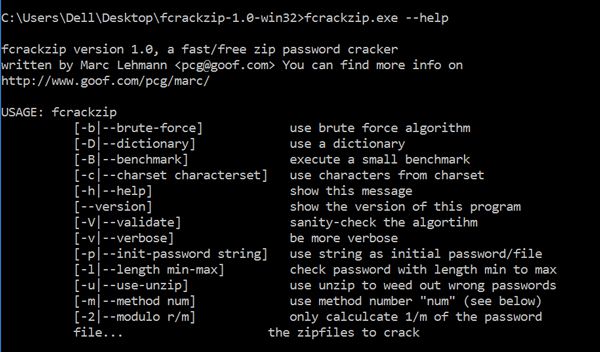
Note: The cracking is not automatic. Using Fcrackzip requires an understanding of command-line parameters. A wrong command will result into the generation of an error. This method may not be friendly to beginners.
Remove ZIP Password without Knowing Password
Dr. Zip is a comprehensive password recovery tool developed by iSeePassword team for Zip archives. The program already supports many popular Zip formats such as PKZip, WinZip and 7-ZIP. Dr. Zip uses a specific algorithm to decode the encrypted data in the ZIP, and then extracts the encrypted hash value from the file.
This software program satisfactorily supports 128-bit and 256- bit AES encryptions for password cracking. Its CPU and GPU Acceleration technology feature speeds up the cracking process and recovery at a very fast and increased rate of up to 10x.
It’s very safe to use Dr.ZIP, and there is no risk of data loss. The software offers a free trial that allows for the unlocking of short passwords. For long password cracking, you will need to register. Even for new users, the interface is easy to use with simple and direct steps as highlighted below:
Step 1: Download iSeePassword Dr.Zip and Install It.
Step 2: Once the program runs, select and import your password-protected ZIP file by hitting “Open” button. And click on the “Next”Button.
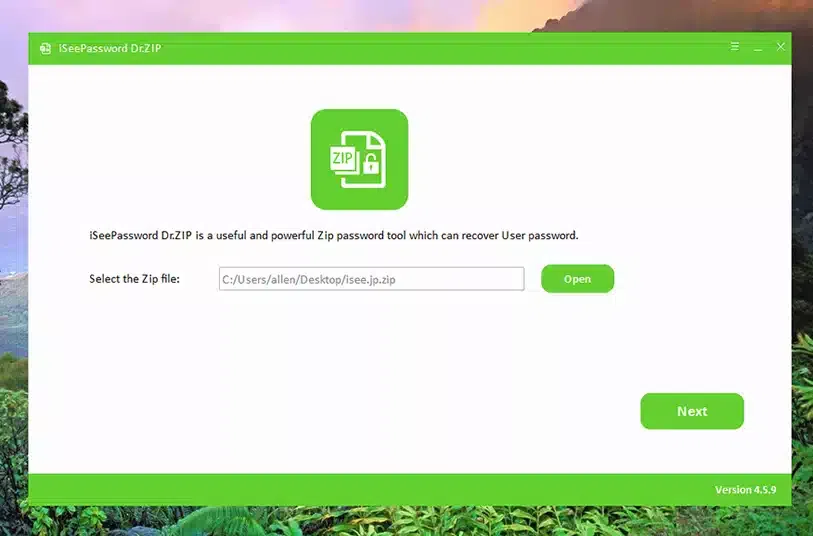
Step 3: The attack types will help in making the password guess and can include;
- Brute Force Attack which will work for short passwords. It may take a long time to crack the password. It is ideal for those who have no clue about the password.
- Brute Force with Mask Attack which makes guesses based on different combinations of characters, symbols, letters, or numbers to crack a password. It is ideal for those who partially recall the password. The attack type is very fast and highly recommended.
- Dictionary Attack which makes guesses based on an inbuilt and customized dictionary.
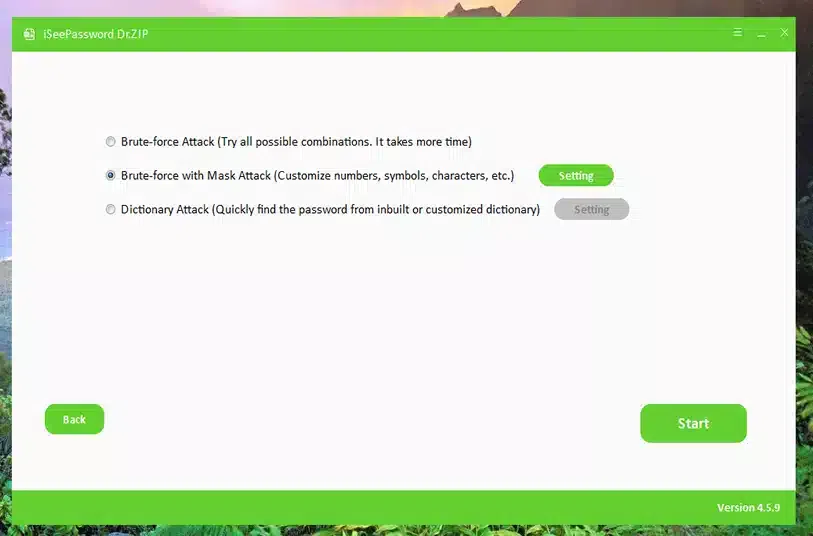
For example, if you select the Mask attack attack type, you need to click on the “Setting” button on the right to complete some configuration information. As shown below:
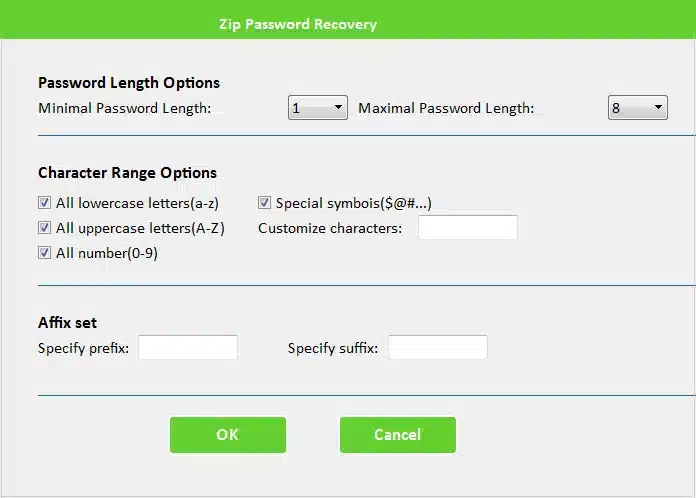
Step 4: After the above steps are completed, please click on the “Start“ button for the password cracking process to begin and wait for the process to be completed.
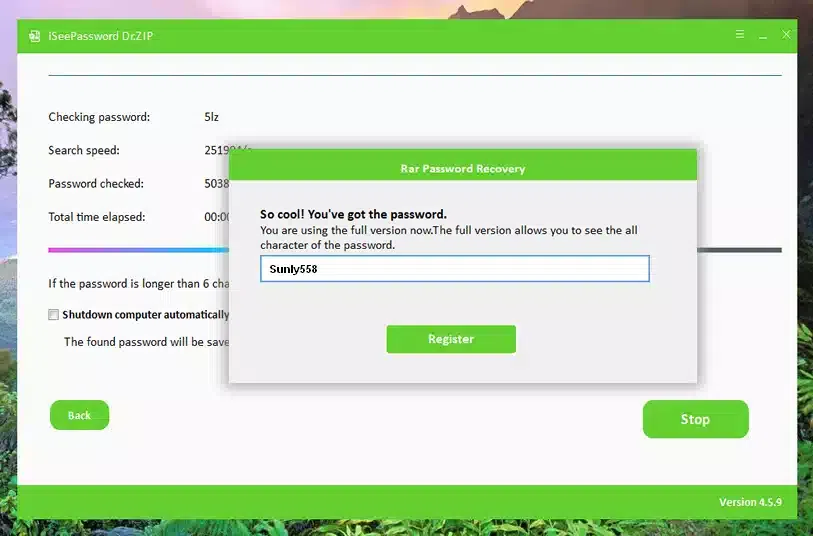
Once the process has been completed, you should see the recovered password on your screen. Use it to open your encrypted ZIP file.
Remove Zip Password with NSIS
NSIS is a powerful software utility that will open password-protected ZIP files with no password. It works by bypassing ZIP passwords and extracting password protected ZIP files.
NSIS is a free software tool that will enable you to convert a password protected ZIP file into an .exe file. It is a script-based program that can also allow you to carry out even the most complex of installation processes. It has scripts and many plug-ins available. The software may not work on some PCs.
Step 1: Download and install the program. From the main interface that appears, select “Installer based on ZIP file.“
Step 2: From the popup window that appears, click “Open“ to open your password-protected ZIP file, and click on the “Generate“ option.
Step 3: Once the file has been generated, hit “Close“ and head to the storage location of your encrypted file. You should find an exe file that has an NSIS icon. Run it and follow the given prompts to install.
Step 4: Once the installation is complete, NSIS automatically gets rid of the ZIP file password for your access.
Final Thoughts
The softwares and methods listed above will help you remove ZIP passwords with or without password. Choose a software utility that will make cracking easy, effective, and save time. iSeepassword Dr. Zip is an excellent choice.




