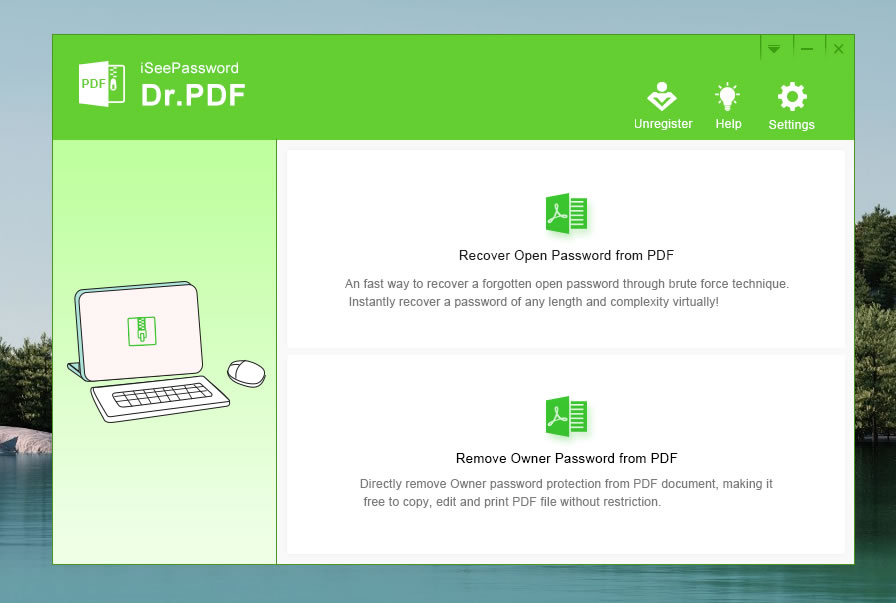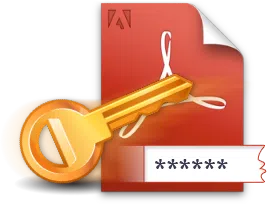Accessing a locked PDF without the password is a no-go, and don't count on Adobe offering any handy solutions to bypass PDF file passwords - that's just not happening. However, there's no need to panic! With iSeePassword Dr.PDF, you have a chance to recover the PDF password while keeping the internal data intact and unharmed. It boasts a success rate of 98%, giving you a strong likelihood of regaining access to your files without any data loss.
Let's see how to use Dr.PDF to crack your PDF password.
Open Password and Owner Password:
Open password: If you set a open password for your PDF file, then you will be asked to type the correct password to open PDF file every time. Without Open password, you can't open your PDF file and can't preview content in PDF.
Owner password: It also called permission password. You're allowed to open your PDF file and view anything, but it is not allowed to copy, modify, edit and print anything. You have to enter the correct owner password to perform these operations.
Download and Install
Step 1. Download and Install Dr.PDF
You need to first download and install iseepassword Dr.PDF on your Windows computer, after installation. Launch it and you will see the main interface offering two functions: "Recover Open Password from PDF " and "Remove Owner Password from PDF ".


Feature 1: Recover Open Password on PDF
Step 3. Add PDF File
Click the "Add File" button to import the encrypted PDF document.
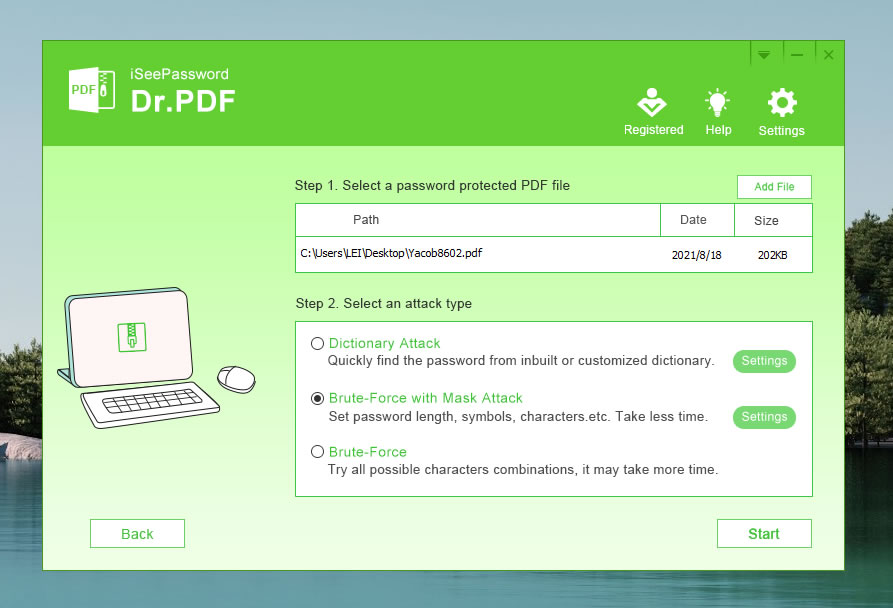
Step 4. Select A Suitable Attack Type
Tthe program provides three attack type: dictionary attack, brute force attack and mask attack. You need to select a suitable attack type based o your situation. Then click the "Settings" button corresponding to the attack type you choose, and then provide some password information such as length, capital and small letter, etc. to make the recovery process faster.
Here, we recommend using Mask attck:
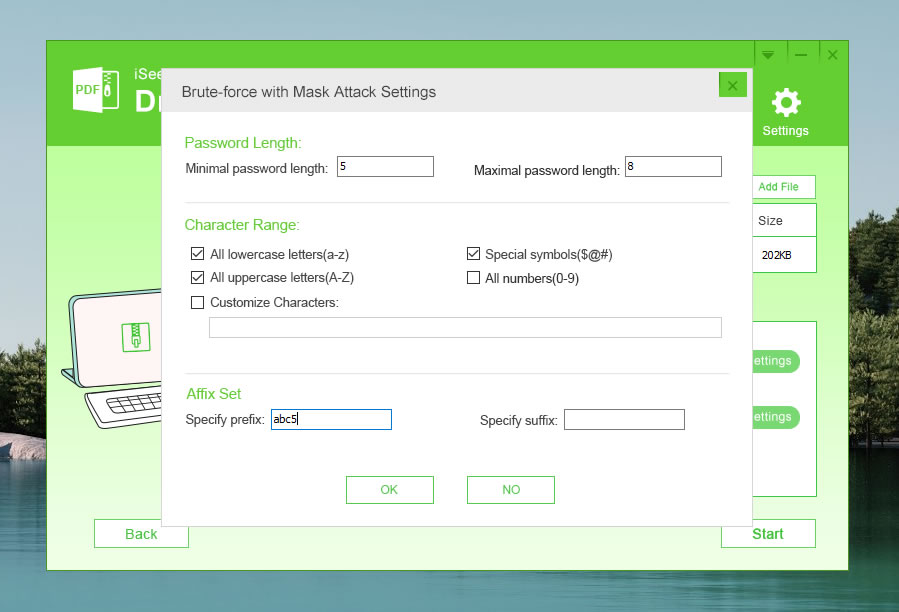
Dictionary attack: The user provides a dictionary file and imports it into the program. The program will automatically search your PDF password from the dictionary file.
Brute force attack: This method is designed to try all possible combinations in a password. If you cannot provide any password information, this will take a long time.
Mask attack: Mask attack is an advanced cracking method that can flexibly unlock your PDF file password. If you can provide any information about the password: such as length, number, capital and small letter / specific symbol, suffix, then the program can find the password in a short time.
NOTE:
GPU acceleration can actually improve CPU performance significantly, it will also improve the password cracking speed 10X faster. Dr.PDF fully supports multi-core CPU processing and GPU acceleration.
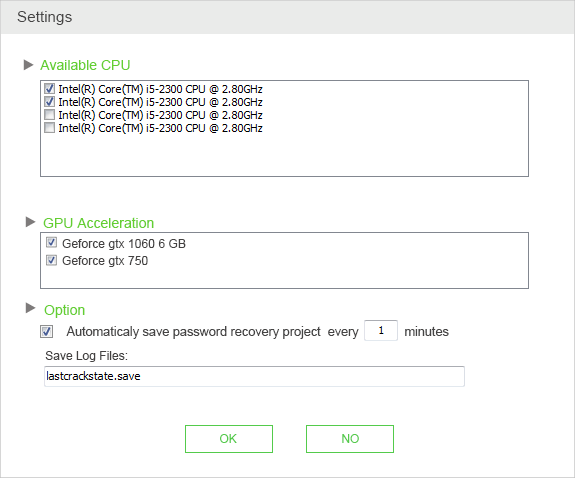
Step 5. Find the PDF Password
After the setting is completed, click the "Start" button and the recovery process will begin immediately. Once the password is found, it will be displayed in the pop-up dialog box, you can use this password to open your PDF file.
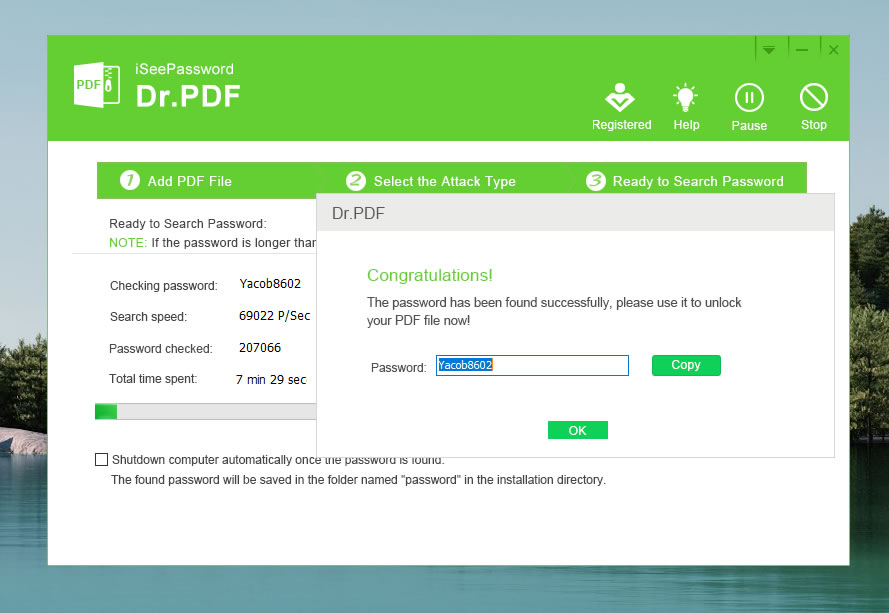
Feature 2: Remove Owner Password from PDF
If you forget the owner password of PDF file then you will only be allowed to open your PDF file and view content, but it is not allowed to copy, modify, edit and print anything. But don't worry! Dr.PDF can remove owner password from PDF instantly!
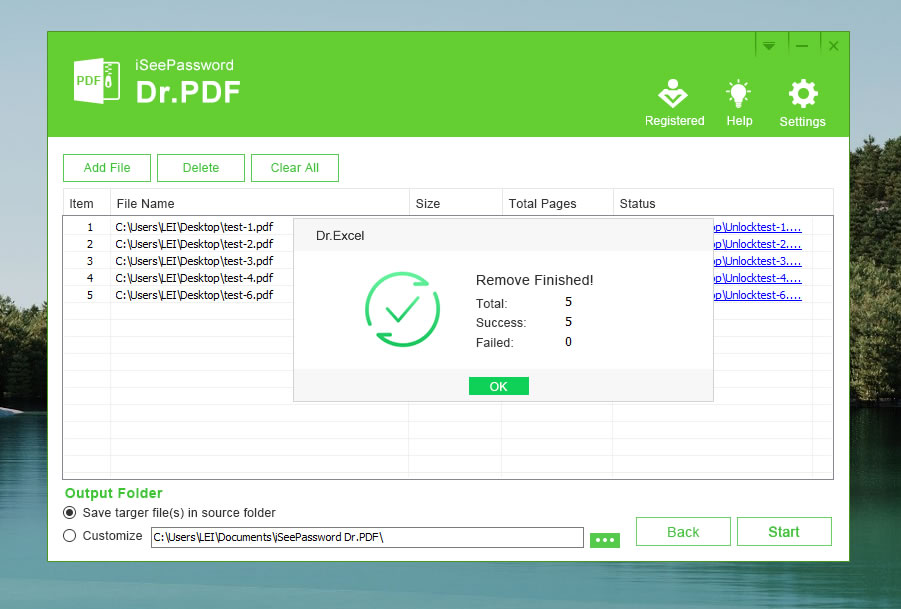
Step 1. Select option 2: "Remove Owner Password from PDF", and then click the Add button to import PDF file.
Step 2. After importing the PDF file, you need to specify the location to save the PDF file. Then click the "Start" button to begin. In 5 to 10 seconds, hundreds of PDF passwords will be deleted!
Dr.PDF is undoubtedly the most powerful software in the field of PDF decryption. No matter what type of PDF password you forgot and no matter how complicated your password is, iseepassword Dr.PDF should be your first choice! Easy, fast and safe!


Related Articles & Tips